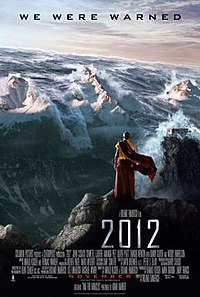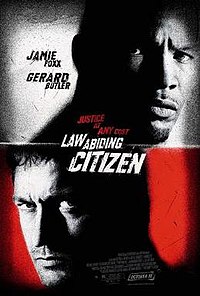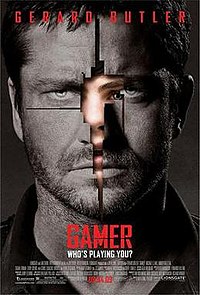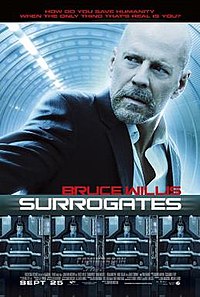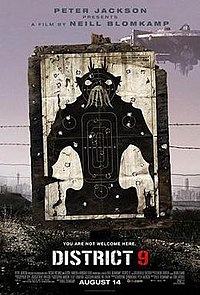12/14/2009
12/12/2009
炒饭诀窍 (转自sbazu)
 先打好蛋,蛋里一定要加油,热锅,下冷饭,炒到半干身,然后倒入一半的蛋液,不停的翻炒,在蛋液的帮助下,饭粒会分开,然后再放下另一半的蛋液,也是快速的翻炒,可以的话最好可以抛锅,最后就可以炒出金包银的效果,后一半的翻炒时间可以自己控制,想干的可以久一点,我判断的时间是锅边的饭粒可以不停的跳动就好,然后最后才下葱花,这样葱花的香味会更突出而不会发闷,而且葱花的颜色可以保持得很翠绿。还有,炒饭炒菜,分量少的话,就好处理,一次3碗左右的饭就够了,再多的话,饭的水分难散失,很难炒得好。
先打好蛋,蛋里一定要加油,热锅,下冷饭,炒到半干身,然后倒入一半的蛋液,不停的翻炒,在蛋液的帮助下,饭粒会分开,然后再放下另一半的蛋液,也是快速的翻炒,可以的话最好可以抛锅,最后就可以炒出金包银的效果,后一半的翻炒时间可以自己控制,想干的可以久一点,我判断的时间是锅边的饭粒可以不停的跳动就好,然后最后才下葱花,这样葱花的香味会更突出而不会发闷,而且葱花的颜色可以保持得很翠绿。还有,炒饭炒菜,分量少的话,就好处理,一次3碗左右的饭就够了,再多的话,饭的水分难散失,很难炒得好。先把冷饭用手捏散,之所以用手,是因为手比较好控制,不会把饭弄断,还可以感觉饭的湿度。然后就热锅,下冷油,油稍热就下饭。蛋液我会下盐糖,也会下一点点味精,最重要是下油,这样之后炒起来会容易很多。然后最后快起锅的时候,再下盐和糖来调一次味。至于其他配料如虾仁之类的,都是单独炒好的,然后最后的时候一起下。
12/10/2009
12/08/2009
国人在老外的眼里是咋样的 (very funny)
But I did learn a few things about them.
1) DONT date them... they like dating foreigners because they find it an interesting experience and because they have money, but true love rarely finds path.
2) they are smart, and outwit everyone in maths and physics, and are not afraid to show off about it.
3) they always group in between themselves, rarely reach out and sit with others unless there aren't enough of them.
4) they always speak chinese in between each other, even when you're next to them and having a conversation with them. Therefore always leaving you in doubt on what they might really be saying.
5) they are physically weak for the most part. Only a handful of them actually exercise.
6) DONT enter political debates with them. They will stay cool at all times, but they will infuriate you when you'll see how brainwashed they are to adore their own culture, deny historical facts, change them to their own version of history, and how they support certain things that are simply unacceptable by western standards. (eg torture, few children's rights, no human rights)
7) their jokes are not funny...
8) they are funny... in general... their character can be really amusing and it can in fact make you like them for what they are.
9) 60% of their girls are HOTTTT.
10) 90% of them stay virgins until marriage
11) there is a 0.1% chance they will ever accept to have sex with you (let alone get married)
12) the hottest of their girls always date the ugliest of their guys... and hot guys have no choice but to date europeans... that's just how it works in their culture. Even they don't know why. Maybe cause the nerdy ugly ones are more intelligent and will bring back more money.
13) the chicks find any animal cute.
14) all of them like eating stuff that us westerners would never even dare imagine. (duck throats, monkey brains and snakes (or even dogs for those that come form the south) are considered normal meals. They love eating bean cake for desert (I swear, google it).
15) they have NO general knowledge when it concerns anything that doesn't concern their country directly. ("holocaust"? is that a music band?)
16) they dont like japanese people. But they love japanese culture and food. They even dispute the authenticity of some typical japanese stuff.
There is not other nation on earth which has 99.5% of the population loving every single aspect of it.
12/07/2009
12/06/2009
12/05/2009
12/02/2009
11/30/2009
C下如何实现printf在同一行打印,如安装程序进程显示
#include
char well[11] = " ";
int i = 0;
for(i = 0; i < 10; i++)
{
}
11/26/2009
键盘上每个键作用!!!
F2改名
F3搜索
F4地址
F5刷新
F6切换
F10菜单
CTRL+A全选
CTRL+C复制
CTRL+X剪切
CTRL+V粘贴
CTRL+Z撤消
CTRL+O打开
SHIFT+DELETE永久删除
DELETE删除
ALT+ENTER属性
ALT+F4关闭
CTRL+F4关闭
ALT+TAB切换
ALT+ESC切换
ALT+空格键窗口菜单
CTRL+ESC开始菜单
拖动某一项时按CTRL复制所选项目
拖动某一项时按CTRL+SHIFT创建快捷方式
将光盘插入到CD-ROM驱动器时按SHIFT键阻止光盘自动播放
Ctrl+1,2,3... 切换到从左边数起第1,2,3...个标签
Ctrl+A 全部选中当前页面内容
Ctrl+C 复制当前选中内容
Ctrl+D 打开“添加收藏”面版(把当前页面添加到收藏夹中)
Ctrl+E 打开或关闭“搜索”侧边栏(各种搜索引擎可选)
Ctrl+F 打开“查找”面版
Ctrl+G 打开或关闭“简易收集”面板
Ctrl+H 打开“历史”侧边栏
Ctrl+I 打开“收藏夹”侧边栏/另:将所有垂直平铺或水平平铺或层叠的窗口恢复
Ctrl+K 关闭除当前和锁定标签外的所有标签
Ctrl+L 打开“打开”面版(可以在当前页面打开Iternet地址或其他文件...)
Ctrl+N 新建一个空白窗口(可更改,Maxthon选项→标签→新建)
Ctrl+O 打开“打开”面版(可以在当前页面打开Iternet地址或其他文件...)
Ctrl+P 打开“打印”面板(可以打印网页,图片什么的...)
Ctrl+Q 打开“添加到过滤列表”面板(将当前页面地址发送到过滤列表)
Ctrl+R 刷新当前页面
Ctrl+S 打开“保存网页”面板(可以将当前页面所有内容保存下来)
Ctrl+T 垂直平铺所有窗口
Ctrl+V 粘贴当前剪贴板内的内容
Ctrl+W 关闭当前标签(窗口)
Ctrl+X 剪切当前选中内容(一般只用于文本操作)
Ctrl+Y 重做刚才动作(一般只用于文本操作)
Ctrl+Z 撤消刚才动作(一般只用于文本操作)
Ctrl+F4 关闭当前标签(窗口)
Ctrl+F5 刷新当前页面
Ctrl+F6 按页面打开的先后时间顺序向前切换标签(窗口)
Ctrl+F11 隐藏或显示菜单栏
Ctrl+Tab 以小菜单方式向下切换标签(窗口)
Ctrl+Enter 域名自动完成http://www.**.com(内容可更改,Maxthon选项→地址栏→常规)/另:当输入焦点在搜索栏中时,为高亮关键字
Ctrl+拖曳 保存该链接的地址或已选中的文本或指定的图片到一个文件夹中(保存目录可更改,Maxthon选项→保存)
Ctrl+小键盘'+' 当前页面放大20%
Ctrl+小键盘'-' 当前页面缩小20%
Ctrl+小键盘'*' 恢复当前页面的缩放为原始大小
Ctrl+Alt+S 自动保存当前页面所有内容到指定文件夹(保存路径可更改,Maxthon选项→保存)
Ctrl+Shift+小键盘'+' 所有页面放大20%
Ctrl+Shift+小键盘'-' 所有页面缩小20%
Ctrl+Shift+F 输入焦点移到搜索栏
Ctrl+Shift+G 关闭“简易收集”面板
Ctrl+Shift+H 打开并激活到你设置的主页
Ctrl+Shift+N 在新窗口中打开剪贴板中的地址,如果剪贴板中为文字,则调用搜索引擎搜索该文字(搜索引擎可选择,Maxthon选项→搜索)
Ctrl+Shift+S 打开“保存网页”面板(可以将当前页面所有内容保存下来,等同于Ctrl+S)
Ctrl+Shift+W 关闭除锁定标签外的全部标签(窗口)
Ctrl+Shift+F6 按页面打开的先后时间顺序向后切换标签(窗口)
Ctrl+Shift+Tab 以小菜单方式向上切换标签(窗口)
Ctrl+Shift+Enter 域名自动完成
Alt+1 保存当前表单
Alt+2 保存为通用表单
Alt+A 展开收藏夹列表
资源管理器
END显示当前窗口的底端
HOME显示当前窗口的顶端
NUMLOCK+数字键盘的减号(-)折叠所选的文件夹
NUMLOCK+数字键盘的加号(+)显示所选文件夹的内容
NUMLOCK+数字键盘的星号(*)显示所选文件夹的所有子文件夹
向左键当前所选项处于展开状态时折叠该项,或选定其父文件夹
向右键当前所选项处于折叠状态时展开该项,或选定第一个子文件夹
自然键盘
【窗口】显示或隐藏“开始”菜单
【窗口】+F1帮助
【窗口】+D显示桌面
【窗口】+R打开“运行”
【窗口】+E打开“我的电脑”
【窗口】+F搜索文件或文件夹
【窗口】+U打开“工具管理器”
【窗口】+BREAK显示“系统属性”
【窗口】+TAB在打开的项目之间切换
辅助功能
按右边的SHIFT键八秒钟切换筛选键的开和关
按SHIFT五次切换粘滞键的开和关
按NUMLOCK五秒钟切换切换键的开和关
左边的ALT+左边的SHIFT+NUMLOCK切换鼠标键的开和关
左边的ALT+左边的SHIFT+PRINTSCREEN切换高对比度的开和关
运行
按“开始”-“运行”,或按WIN键+R,在『运行』窗口中输入:
(按英文字符顺序排列)
%temp%---------打开临时文件夹
.--------------C:\DocumentsandSettings\用户名所在文件夹
..-------------C:\DocumentsandSettings
...------------我的电脑
\--------------C盘
appwize.cpl----添加、删除程序
access.cpl-----辅助功能选项
Accwiz---------辅助功能向导
cmd------------CMD命令提示符
command--------CMD命令提示符
chkdsk.exe-----Chkdsk磁盘检查
certmgr.msc----证书管理实用程序
calc-----------启动计算器
charmap--------启动字符映射表
cintsetp-------仓颉拼音输入法
cliconfg-------SQLSERVER客户端网络实用程序
clipbrd--------剪贴板查看器
control--------打开控制面板
conf-----------启动netmeeting
compmgmt.msc---计算机管理
cleanmgr-------垃圾整理
ciadv.msc------索引服务程序
dcomcnfg-------打开系统组件服务
ddeshare-------打开DDE共享设置
dxdiag---------检查DirectX信息
drwtsn32-------系统医生
devmgmt.msc----设备管理器
desk.cpl-------显示属性
dfrg.msc-------磁盘碎片整理程序
diskmgmt.msc---磁盘管理实用程序
dvdplay--------DVD播放器
eventvwr-------一个事情查看器
eudcedit-------造字程序
explorer-------打开资源管理器
fsmgmt.msc-----共享文件夹管理器
firewall.cpl---WINDOWS防火墙
gpedit.msc-----组策略
hdwwiz.cpl-----添加硬件
iexpress-------木马捆绑工具,系统自带
inetcpl.cpl----INTETNET选项
intl.cpl-------区域和语言选项(输入法选项)
irprops.cpl----无线链接
joy.cpl--------游戏控制器
lusrmgr.msc----本机用户和组
logoff---------注销命令
main.cpl-------鼠标
mem.exe--------显示内存使用情况
migwiz---------文件转移向导
mlcfg32.cpl----邮件
mplayer2-------简易widnowsmediaplayer
mspaint--------画图板
msconfig.exe---系统配置实用程序
mstsc----------远程桌面连接
magnify--------放大镜实用程序
mmc------------打开控制台
mmsys.cpl------声音和音频设备
mobsync--------同步命令
ncpa.cpl-------网络连接
nslookup-------IP地址侦测器
netstartX----开始X服务
netstopX-----停止X服务
netstat-an----命令检查接口
netsetup.cpl---无线网络安装向导
notepad--------打开记事本
nslookup-------IP地址侦探器
narrator-------屏幕“讲述人”
ntbackup-------系统备份和还原
ntmsmgr.msc----移动存储管理器
ntmsoprq.msc---移动存储管理员操作请求
nusrmgr.cpl----用户账户
nwc.cpl--------NetWare客户服务
osk------------打开屏幕键盘
odbcad32-------ODBC数据源管理器
odbccp32.cpl---ODBC数据源管理器
oobe/msoobe/a-检查XP是否激活
packager-------对象包装程序
perfmon.msc----计算机性能监测程序
powercfg.cpl---电源选项
progman--------程序管理器
regedit--------注册表
rsop.msc-------组策略结果集
regedt32-------注册表编辑器
regsvr32/?----调用、卸载DLL文件运行(详细请在cmd中输入regsvr32/?)
sapi.cpl-------语音
services.msc---本地服务设置
syncapp--------创建一个公文包
sysedit--------系统配置编辑器
sigverif-------文件签名验证程序
sndrec32-------录音机
sndvol32-------音量控制程序
shrpubw--------共享文件夹设置工具
secpol.msc-----本地安全策略
sysdm.cpl------系统
syskey---------系统加密(一旦加密就不能解开,保护windowsxp系统的双重密码)
services.msc---本地服务设置
sfc.exe--------系统文件检查器
sfc/scannow---windows文件保护
shutdown-------关机命令(详细请在cmd中输入shutdown/?)
taskmgr--------任务管理器
telephon.cpl---电话和调制解调器选项
telnet---------远程连接程序
timedate.cpl---日期和时间
tourstart------xp简介(安装完成后出现的漫游xp程序)
tsshutdn-------60秒倒计时关机命令
utilman--------辅助工具管理器
winver---------检查Windows版本
winmsd---------系统信息
wiaacmgr-------扫描仪和照相机向导
winchat--------XP自带局域网聊天
wmimgmt.msc----打开windows管理体系结构(WMI)
wordpad--------写字板
wuaucpl.cpl----自动更新
wupdmgr--------windows更新程序
write----------写字板
wSCRIPT--------windows脚本宿主设置
wscui.cpl------安全中心
C:/windows/fonts字体
11/17/2009
11/12/2009
近代简化字进程
1922年,陆费逵又发表论文《整理汉字的意见》,建议采用已在民间流行的简体字,并把其它笔画多的字也简化。
1922年,钱玄同在国语统一筹备委员会上提出《减省现行汉字的笔画案》,得到陆基、黎锦熙、杨树达的联署。这是历史上有关简体字的第一个具体方案,主张把过去只在民间流行的简体字作为正体字应用于一切正规的书面语。它提出的八种简化汉字的方法,实际上也就是现行简体字的产生依据,影响深远。
1928年,胡怀琛出版《简易字说》,收简体字300多个。
1930年,中央研究院历史语言研究所出版刘复、李家瑞合编的《宋元以来俗字表》,反映了一千年来简体字的发展情况。
1932年,国民政府教育部公布出版国语筹备委员会编订的《国音常用字汇》,收入不少简体字,并指出:“现在应该把它(简体字)推行,使书写处于约易。”
1934年,中国图书馆服务社出版杜定友的《简字标准字表》,收简体字353个。徐则敏在《论语半月刊》发表《550俗字表》。钱玄同在国语统一筹备委员会提出《搜集固有而较适用的简体字案》。
1935年,钱玄同主持编成《简体字谱》草稿,收简体字2400多个。同年8月,国民党政府教育部采用这份草稿的一部分,公布“第一批简体字表”,收字324个,虽然在第二年的2月又通令收回,但毕竟是历史上由政府公布的第一个简体字表。也就是在这一年,上海文化界组织“手头字推行会”,发起推行“手头字(即简体字)”运动。
1936年10月,容庚的《简体字典》出版,收字达4445,基本上本自草书。同年11月,陈光尧出版《常用简字表》,收字3150个,约一半本自草书,一半来自俗体字。
1937年,北平研究所字体研究会发表《简体字表》第一表,收字1700个。
抗日战争爆发,简体字运动才被迫停顿,而主要在共产党统治区继续发展。共产党取得政权后,立即着手继续推行简化汉字。
1950年,中央人民政府教育部社会教育司编制《常用简体字登记表》。
1951年,在上表的基础上,根据“述而不作”的原则,拟出《第一批简体字表》,收字555个。
1952年2月5日,中国文字改革研究委员会成立。
1954年底,文改委在《第一批简体字表》的基础上,拟出《汉字简化方案〔草案〕》,收字798个,简化偏旁56个,并废除400个异体字。
1955年2月2日,《汉字简化方案〔草案〕》发表,把其中的261个字分3批在
全国50多种报刊上试用。同年7月13日,国务院成立汉字简化方案审订委员会。同年10月,举行全国文字改革会议,讨论通过《汉字简化方案〔修正草案〕》,收字减少为515个,简化偏旁减少为54个。
1956年1月28日,《汉字简化方案》经汉字简化方案审订委员会审订,由国务院全体会议第23次会议通过,31日在《人民日报》正式公布,在全国推行。以后这个方案根据使用情况而略有改变,1964年5月,文改委出版了《简化字总表》,共分三表:第一表是352个不作偏旁用的简化字,第二表是132个可作偏旁用的简化字和14个简化偏旁,第三表是经过偏旁类推而成的1754个简化字;共2238字(因“签”、“须”两字重见,实际为2236字),这就是今天中国大陆的用字标准。
强大的汉语
英语:“It is Greek to me!”(“简直就是希腊语!”)
南非语:“Dis Grieks vir my!”(又是希腊语)
拉丁语:“Graecum est; non potestlegi.”(还是希腊语)
葡萄牙语:“E grego para mim.”(继续希腊语)
波兰语:“To jest dla mnie greka!”(仍然希腊语)
但是波兰语也有另一种说法:“To jest dla mnie chinszczyzna!”(汉语)
荷兰语:“Dat is Latijns voor mij!”(拉丁语,这是最常用的一种说法,另外倒霉
的还有汉语和西班牙语)
那么被大量群众围观的希腊语又是怎么来表示这个意思的呢?
希腊语:“μου φαινεται κινεζικο”(“听着就跟汉语似的”)
然后汉语开始惨遭围观:
希伯来语:“Nishma c'moh sinit!”(“它听起来像汉语!”)
罗马尼亚语:“Parca e Chineza!”(“看着像汉语!”)
俄语:“Это для меня китайская грамота.”(“对我来
说这就是个汉语文献。”)
塞尔维亚-克罗地亚语:“To je za mene kineski.”(“对我来说这是汉语。”)
据说汉语还被另外的语言围观了,但是找不到具体说法,包括:爱沙尼亚语,弗勒芒语,
匈牙利语,瑞士德语,塔加路族文
还有些语言同时围观了汉语和其他语言:
芬兰语:“Onpas Kiinalainen jutuu!”(“这都什么汉语似的玩意儿啊!”)
芬兰语:“Se on minulle taytta hepreaa.(“这对我来说就是希伯来语。”)
希伯来语也经常被围观:
法语:“C'est de l'hébreu pour moi.”(“对我来说这是希伯来语。”)
德语和捷克喜欢围观西班牙语:
捷克语:“To je pro mne Spanělska vesnice.”
德语:“Das kommt mir spanish vor.”
那么西班牙语围观谁呢:
西班牙语:“Para mi es chino.”(又是汉语……)
意大利语围观土耳其语:
意大利语:“Questo e turco per me.”
土耳其语围观阿拉伯语:“Anladimsa arab olayim.”(“我能听懂的话我就是阿拉伯
人了。”)
阿拉伯语围观波斯语:“Kalam ajami.”(“对我来说像波斯语。”)
波斯语围观土耳其语:“Turki gofti?”(“刚才你说的是土耳其语?”)
然后有一些语言实在不知道围观谁才好了,就:
保加利亚语:“Tova za mene sa ieroglifi.”(“我看这些像象形文字。”)
丹麦语:“Det er det rene volapyk for mig.”(“对我来说这纯粹是沃拉普克语。
”这句话太强了,我去google了一下才搞清楚:沃拉普克语(Volapük)是人工语言较成
功的第一个,是世界语的先驱。)
最后是最强大的一个说法:
汉语:“简直就是听天书!” 只有上帝才能制服汉语了……
11/04/2009
How to Install Cygwin under XP/Vista (Tutorial)
Tutorial in PDF file (in chinese)
How rich are you?
http://www.globalrichlist.com/
BTW, I am the 59,417,573 richest person in the world! And I am in the TOP 0.99% richest people in the world!
11/02/2009
dreamweaver cs3提示证书已过期如何处理
用算号器算出注册码,输入点击激活,选择其他激活方式,电话激活,将电话验证码输入到算号器中生成最后的激活码,OK,终于可以了
使用软件如下:Adobe Dreamweaver CS3 英文正式版
本人在Adobe Dreamweaver CS3 中文版中使用也可以.
http://trials.adobe.com/Applications/Dreamweaver/CS3/Win/ADBEDRWVCS3_WWE.exe
请使用下载软件下载
Adobe Dreamweaver CS3 中文汉化包
http://www.myeey.com/soft/Dreamweaver_CS3__zh-cn.rar
FLEXnet Licensing Service
http://www.myeey.com/soft/fnp_fix.rar
安装时请注意安装路径
Adobe Dreamweaver CS3 算号器
http://www.myeey.com/soft/DreamWeaver_CS3_Keygen.rar
10/22/2009
10/18/2009
关于vista解除文件关联
只有在控制面板\默认程序\设置关联才有,但是只能更改关联
下列步骤可以删除文件的关联
恢复到未知文件类型
重启之后图标改回来了,好像图标文件被加载到内存里了,重启就行了
详细位置:
HKEY_CLASSES_ROOT\
HKEY_USERS\S-1-5-21-1283515444-3789667760-3496897243-500\Software\Microsoft\Windows\CurrentVersion\Explorer\FileExts\
HKEY_CURRENT_USER\Software\Microsoft\Windows\CurrentVersion\Explorer\FileExts\
以上三处的相应后缀名项全部删除,最好之前导出该项的备份以防不测
10/16/2009
Jokes about Erdos number (From Wiki)
On April 20, 2004, Bill Tozier, a researcher with an Erdős number of 4, offered the chance for collaboration to attain an Erdős number of 5 in an auction on eBay. The final bid was $1,031, though apparently the winning bidder had no intention to pay. The winner (who already had an Erdős number of 3) considered it a "mockery", and said "papers have to be worked and earned, not sold, auctioned or bought".
Another eBay auction offered an Erdős number of 2 for a prospective paper to be submitted for publication to Chance (a magazine of the American Statistical Association) about skill in the World Series of Poker and the World Poker Tour. It closed on 22 July 2004 with a winning bid of $127.40.
Cultural anecdotes
It is jokingly said that American baseball player Hank Aaron has an Erdős number of 1 because he autographed a baseball with Erdős when Emory University awarded them both honorary degrees on the same day.
10/08/2009
Ubuntu Linux系统下安装NVIDIA显卡驱动 (ZT)
运行glxinfo | grep rendering
如果显示"direct rendering: Yes",则已安装
1、下载驱动
http://www.nvidia.com/page/home.html
我下载的就是NVIDIA-Linux-x86-100.14.19-pkg1.run这个文件
2、删除原驱动包
sudo apt-get --purge remove nvidia-glx nvidia-glx-new
然后删除 /lib/linux-restricted-modules/2.6.22-14-generic/文件夹下面带有nvidia字样的内容,这里是内核自带的驱动
再检查一下这两个文件是否存在,
/etc/init.d/nvidia-glx
/etc/init.d/nvidia-kernel
如果存在,删除掉。
3、安装要用到的软体
sudo apt-get install build-essential pkg-config xserver-xorg-dev linux-headers-`uname -r`
安装编译包。
4、备份
sudo cp /etc/default/linux-restricted-modules-common \ etc/default/linux-restricted-modules-common.backup
sudo cp /etc/X11/xorg.conf /etc/X11/xorg.conf.backup
5、禁止系统使用默认的驱动
sudo gedit /etc/default/linux-restricted-modules-common
在最后的双引号中添加nv nvidia_new,即把文件中的“”,改成“nv nvidia_new”
如果前面第二步删除完整了其实也可以不用执行这一步。
6、停止GDM进程
sudo /etc/init.d/gdm stop
按Ctrl+Alt+F1,登录后进入第7步。
7、进入下好的驱动所在目录(用ls命令确认文件在不在)
sudo sh NVIDIA-Linux-x86-100.14.19-pkg1.run
安装过程中,
如果提示有旧驱动,询问是否删除旧驱动,选Yes;
如果提示缺少某某模块(modules),询问是否上网下载,选no;
如果提示编译模块,询问是否进行编译,选ok;
如果提示将要修改Xorg.conf,询问是否允许,选Yes;
接下来就是等待安装完成。
8、安装完成就回到终端,重启GDM
sudo /etc/init.d/gdm restart
好了,当看到NV的logo后,安装成功。
如果实在不想看NVIDIA的LOGO,可以修改 /etc/X11/xorg.conf
在Section "Device"中添加Option "NoLogo" "True"
如:
Section "Device"
Identifier "通用显示卡"
Driver "nvidia"
Option "NoLogo" "True"
EndSection
10/07/2009
Matlab Symbolic Toolbox on Linux - GLIBC_2.0 issue fixed also on kernel 2.6.17
Hi folks!
First of all I have to thank slackwarelife and Anonymus (I hope he will post me his nick!) to have posted on their comments two sources for the solution of MATLAB's Symbolic Toolbox issue with the not found GLIBC_2.0!
If you are on this page you are probably trying to fix this:
Unable to load mex file: /usr/local/matlab7/toolbox/symbolic/maplemex.mexglx.
/usr/local/matlab7/bin/glnx86/libmaple.so: symbol errno, version GLIBC_2.0 not defined in file libc.so.6 with link time reference
??? Invalid MEX-file '/usr/local/matlab7/toolbox/symbolic/maplemex.mexglx': .
Error in ==> maple at 104
[result,status] = maplemex(statement);
Error in ==> sym.maple at 85
[result,status] = maple(statement);
Error in ==> sym.plus at 22
X = maple(A(:),'+',B(:));
We got a solution with a strange method: setting the global variable LD_ASSUME_KERNEL to 2.4.1 avoiding libmaple's call to GLIBC_2.0 that caused the crash.
On kernel 2.6.17 (for the Ubuntu-users as I am it means from Dapper to Edgy) this trick doesn't work anymore because with the new kernel setting that variable to 2.4.1 cause the system not to find the base libraries like libc6.so that is needed for command calls like "matlab" to start the program!
So MATLAB doesn't start!!!
Instead to reinstall Dapper or search about kernel patch I decided to wait and to try other things because in this period I don't needed Symbolic Toolbox.
Yesterday that two bloggers brought to me the solution!
I fixed the issue in this way:
download THIS FILE with the patched libmaple.so directly from the MathWorks site
Unpack the zip, I guess you unpacked it on your desktop if not change some path in the next rows.
From the terminal go to your MATLAB installation directory for me:
~$ cd /usr/local/matlab7
go to bin/glnx86
[install_folder]$ cd bin/glnx86
make a backup copy of libmaple:
$ sudo mv libmaple.so libmaple.so.old
copy the patchd libmaple.so in the same folder:
$ sudo cp /home/[user]/Desktop/libmaple.so ./
change file's owner and group
$chown root:root libmaple.so
make the file executable by the owner, by the group any by any users:
$chmod ugo+x libmaple.so
Little explanation of chmod... I typed "ugo" because it was funny ;-) to be more strict we have had to use "ogu":
"o" means owner
"g" means group
"u" means users
"+x" means add the execution permission to the file (type "-x" to remove it)
so we added exec permission to that file either for the owner "o" either for the users in the group "g", either for the generic user "u"!
The typical order of permission is owner-group-users so "ogu" is more correct... but "ugo" is funnier!!! ;-)
To view the permission of files use ls -l instead of the optionsless ls.
Now all is fixed, this is the ultimate solution to the issue because the new library doesn't link anymore to GLIBC_2.0
10/04/2009
Sony A840, S740 and S640 Walkmans debut
Sony Japan have announced a bevy of new Walkman PMPs, the NW-A840, S740 and S640. The A840-series gets an OLED display like its X-Series sibling, but in this case its a regular display rather than a touchscreen. Still, it manages to be the thinnest Walkman to-date, at just 7.2mm thick, despite that 2.8-inch display, up to 64GB of storage and a battery apparently good for up to 29 hours of music playback or 9 hours of video.

You can also hook the A840 Walkmans up to your TV, with up to 720 x 480 resolution video supported. There’s also ambient noise reduction, drag & drop content transfer from your PS3, and a set of the company’s high-end MDR-EX300SL earbuds.

As for the S740 and S640 Walkmans, they have the same headphones and video-out capabilities as the A840, but smaller 2-inch LCD displays. Some models include integrated speakers, while others have noise-cancellation.
The new Sony Walkman NW-A840 series will be available from October 31st, ranging from the 16GB NW-A845 (¥24,000/$264), through the 32GB NW-A846 (¥30,000/$330), and topping out at the 64GB NW-A847 (¥40,000/$440). Meanwhile the new S-series PMPs will arrive earlier, before the end of this month, priced between ¥16,000 to ¥25,000 ($176-275).
10/03/2009
猜一个历史人物。。。
24岁時和只有18岁的秘书交往并結婚
28岁见到1岁的女嬰,开始光源氏计划、
在31岁到日本旅行认识一名15岁的女仆,
隔年认识10岁的萝莉,
在日本旅行期间就周旋于女仆和萝莉之间,
38岁和萝莉結婚、39岁回到中國,
49岁光源氏计划成功,把22岁的小妹妹带回家,
后來活到59岁死亡。
请问这人生的贏家是哪个历史人物?
1885年 19岁 与卢慕贞(18岁)结婚,后育有三子
1891年 24岁 认识陈粹芬(18岁),后成为侧室
1894年 28岁 初次见到宋庆龄(1岁岁女婴)开始光源氏计划
1897年 31岁 流亡日本,认识浅田春(15岁女仆)
1898年 32岁 认识大月熏(10岁罗莉)
1900年 34岁 9月20日上午在神户市相生町加藤旅馆跟浅田春(18岁)OOXX
1901年 35岁 向卢慕贞(34岁)提出离婚(当时似乎还没正式离婚,不过民国的民法颁布于孙某死后,故忽略)
1902年 36岁 向大月熏(14岁)父亲提亲被拒绝
1903年 37岁 8月与大月熏(15岁)订婚
1904年 38岁 7月19日与大月熏(16岁)正式成亲
1915年 49岁 与卢慕贞(48岁)正式离婚 与宋庆龄(22岁)结婚
答案:孙中山
sony mp3工程模式详解 (转自百度mp3玩家吧)
一般来说,能调节的,是CLESTE和DAC两项。其他的不影响声音。
DAC中有B GAIN与T GAIN两个选向,每个选项下分GAIN 与 FC两个选项。
B GAIN中的FC为50HZ,不建议改动,否则影响低音下潜。GAIN默认是-6.0,负值绝对值调小可以改善声音闷的情况,但是会使低音变得无力,不过如果觉得闷,为了声音整体平衡,可以适当减小到-4.5。
T GAIN 中的FC默认为5KHZ,可以调节为7,10,15KHZ,FC调高会使声音开阔一些,甚至华丽一些,但是高音的控制力会减弱,可以理解为牺牲音质换听感。本人目前用的ATH-A1000,在FC为10KHZ时音质已经不能接受了,人声颗粒感严重,毛刺特别突出。低端耳机也许可以设为10khz
T GAIN中GAIN默认值为0.0,设为+1.5可以让声音明亮,但是有很明显的“不干净”的感觉,所以建议对于T GAIN只调节FC。
CLESTE下分WCABLE于WOCABLE,绝对值调大可以展宽声场,减轻头中效应,改善闷的感觉,代价是会使声音的力度有所损失…
根据猜测,CLESTE应该是CLEAR STEREO的参数,但是实际调节发现,改动该参数后即使不打开CS,也会对声音有影响。很容易猜到WCABLE 应该对应的是有延长线,默认值-34;而WOCABLE对应的是无延长线,默认值-38。至于两者数值差对于不打开CL时的影响尚没有发现,各位有时间可以自己把玩。
关于音效我的一点看法。
Clear Stereo不建议打开,虽然可以获得比较好的定位感,但是牺牲声场,头中效应也比较明显,容易引起听觉疲劳。
DSEE酌情处理,该音效会产生很多极高频音甚至超声波,容易引起人的不适,比如头晕,但是该音效可以减少高音的毛刺,有点“毒”的效果。开不开视耳机而定。
关于EQ我的观点是能不开则不开。当然,如果耳塞太不平衡,比如ex082的话,还是开了好。
许多人报怨082声音闷而增益8k和16k。
私以为,增益1k比较合适。
Sony A815 工程模式,针对非原配耳机(森海塞尔MX760)的调整
1. 先把音樂停掉
2. 按”back”退回menu
3. “hold” on
4. 按著”OPTION” 然後快按”上-上-下-下-右-左-上-下-上-下-右” + “PLAY”
5. 解開”hold”
原始数据:
CLESTE
—WCABLE: -34
—WOCABLE: -38
B~GAIN
—DAC BASS GAIN -4.5
—DAC BASS FC 50Hz
T~GAIN
—DAC TREBLE GAIN 0.0
—DAC TREBLE FC 5kHz
调整1:(加大声场)
进入工程模式后,找到CLESTE选项,把WOCABLE初始数值调到-45;找到DAC选项,把B-gain调节到-4.5,把T-GAIN里调节为+1.5。
然后保存退出,重新开机。
进入均衡器设置选项,选定制,把EQ参数依次调整为:clearbass+1 +1 +1 +2 +2 +1
音效除了VPT和高清晰立体声关闭之外,其他全开。
调整2: (相当清澈的声音)
CLESTE
—WCABLE: -40
—WOCABLE: -40
B~GAIN
—DAC BASS GAIN 0.0
—DAC BASS FC 50Hz
T~GAIN
—DAC TREBLE GAIN 1.5
—DAC TREBLE FC 15kHz
Clear Bass: +2
Equalizer: +2, 0, +1, 0, +2
DSEE : OFF
Clear Stereo: OFF
Normalizer: ON
9/30/2009
金田一少年事件簿[全集]网盘下载

中文名称:金田一少年之事件簿
英文名称:Kindaichi Shonen no Jikenbo
资源类型:MP4
版本:[琵琶行字幕组重制][RMVB]
发行时间:1997年
地区:日本
语言:日语
简介:
【内容介绍】
IQ180的天才少年金田一,面对匪夷所思,杀机四伏的疑案,身临险境,每个蛛丝马谠都成为解迷的关键!层出不穷的巧妙杀人手段被一一破解。[凶手就在我们中间!]
《金田一少年之事件簿》是日本漫画家佐藤文也的一部推理漫画作品。原作为金城阳三郎,原案为天树征丸(后来也担当原作)。1992年至2004年连载在《周刊少年》上。连载完成后,在2004年,天树征丸和佐藤文也中断了下部作品《侦探学园Q》的连载,出了一部短期连载。
东映于1997年开始播放改编动画,共制作148集。
电视TV版
1~3话 学园七不思议杀人事件
4~6话 悲恋湖传说杀人事件
7~9话 蜡人形城杀人事件
10~12话 怪盗绅士的杀人
13~15话 悲报岛杀人事件(秘宝岛杀人事件)
16~17话 恶魔组曲杀人事件
18~20话 飞驒机关宅邸杀人事件
21~23话 歌剧院杀人事件
特别篇 死神病院杀人事件
24~27话 金田一少年的杀人
28~31话 幽灵客船杀人事件
32话 冰点下15度的杀意
33~36话 魔术列车杀人事件
37~39话 雪夜*传说杀人事件
40~42话 塔罗山庄杀人事件
43~46话 黑死蝶杀人事件
47~50话 速水玲香诱拐杀人事件
51~54话 佛兰西银币杀人事件
55话 是谁杀了女神?
56~59话 魔神遗迹杀人事件
60~62话 墓场岛杀人事件
63话 明智警视之华丽推理
64~67话 鬼火岛杀人事件
68~69话 剑持警部的秘密
70~73话 异人馆旅馆杀人事件
74~77话 电脑山庄杀人事件
78~80话 神圣的西洋情人节杀人事件
81话 金田一二三诱拐事件
82话 镜迷宫杀人事件
83话 明智警视之华丽推理2
84~87话 银幕之杀人鬼
88~89话 明智少年华丽的挑战
90~93话 上海鱼人传说杀人事件
94话 鹈饲村杀人事件
95~99话 天草财宝传说杀人事件
100话 真夏的恶梦
101~103话 雷祭杀人事件
104话 杀人餐厅
105~108话 魔犬森林杀人事件
109~110话 明智少年的华丽协奏曲
111~114话 雪影村杀人事件
115话 消失在雪地里的赎金
116话 迷路的恶魔
117~119话 悲叹之鬼面杀人事件
120~121话 明智少年的华丽剑技
122~124话 亡灵学校杀人事件
125话 瞬间消失之谜
126~130话 杀戮的深蓝
131话 底片里的不在场证明
132~135话 出云传说杀人事件
136~137话 明智警视之华丽推理in LasVegas
138话 逆转不可能!七濑美雪的杀人嫌疑
139~143话 露西亚人偶杀人事件
144话 怪盗绅士的挑战书
145~148话 怪奇马戏团杀人
特别篇:
死神的精神病院
新歌剧院最后的杀人事件
吸血鬼杀人事件
剧场版:
1997~歌剧院新杀人事件
1999~杀戮的深蓝
TV版:
特别版:
剧场版:
下载地址:(H264+ACC,分辨率264*272)
01:http://www.rayfile.com/zh-cn/files/dc3a4b99-a69a-11de-9770-0014221b798a/
02:http://www.rayfile.com/zh-cn/files/5e89a8c5-a69f-11de-a3c8-0014221f469f/
03:http://www.rayfile.com/zh-cn/files/7c2610e6-a6a3-11de-91e9-0014221b798a/
04:http://www.rayfile.com/zh-cn/files/4276c847-a6aa-11de-998b-0014221f469f/
05:http://www.rayfile.com/zh-cn/files/ca6a9d97-a6b3-11de-b279-0014221b798a/
06:http://www.rayfile.com/zh-cn/files/6480d721-a6bf-11de-ab89-0014221b798a/
07:http://www.rayfile.com/zh-cn/files/7be89b75-a6c6-11de-83a9-0014221b798a/
08:http://www.rayfile.com/zh-cn/files/c74f0061-a768-11de-ad1c-0014221f469f/
09:http://www.rayfile.com/zh-cn/files/7de1df38-a76f-11de-8139-0014221b798a/
10:http://www.rayfile.com/zh-cn/files/0d23d438-a775-11de-af6d-0014221b798a/
11:http://www.rayfile.com/zh-cn/files/f4e79afd-a77a-11de-8407-0014221f469f/
12:http://www.rayfile.com/zh-cn/files/9105dfe8-a780-11de-88a6-0014221f469f/
13:http://www.rayfile.com/zh-cn/files/7435efe3-a7c7-11de-8a44-0014221b798a/
14:http://www.rayfile.com/zh-cn/files/fc8eba14-a7d0-11de-a278-0014221f469f/
15:http://www.rayfile.com/zh-cn/files/b8f50d23-a7e1-11de-9c1b-0014221b798a/
16:http://www.rayfile.com/zh-cn/files/e6522d85-a7ef-11de-adb0-0014221f469f/
17:http://www.rayfile.com/zh-cn/files/d33575cf-a7fd-11de-a858-0014221b798a/
18:http://www.rayfile.com/zh-cn/files/2080732e-a80d-11de-aefb-0014221b798a/
19:http://www.rayfile.com/zh-cn/files/287c7178-a820-11de-8971-0014221b798a/
20:http://www.rayfile.com/zh-cn/files/006fc57d-a82a-11de-858a-0014221f469f/
21:http://www.rayfile.com/zh-cn/files/ea8593b5-a82d-11de-9a2f-0014221f469f/
22:http://www.rayfile.com/zh-cn/files/b3dd95e1-a831-11de-8478-0014221b798a/
23:http://www.rayfile.com/zh-cn/files/8c4b5c85-a83a-11de-8422-0014221b798a/
24:http://www.rayfile.com/zh-cn/files/3959a0a6-a843-11de-926c-0014221b798a/
25:http://www.rayfile.com/zh-cn/files/5913c1dc-a84e-11de-937e-0014221b798a/
26:http://www.rayfile.com/zh-cn/files/1b7223de-a856-11de-803c-0014221f469f/
27:http://www.rayfile.com/zh-cn/files/78aabdca-a894-11de-89b4-0014221f469f/
28:http://www.rayfile.com/zh-cn/files/04374368-a89f-11de-b57d-0014221f469f/
29:http://www.rayfile.com/zh-cn/files/29bbd717-a8a7-11de-b93e-0014221f469f/
30:http://www.rayfile.com/zh-cn/files/0a2a93a8-a8b1-11de-801b-0014221b798a/
31:http://www.rayfile.com/zh-cn/files/6666861c-a8b7-11de-9985-0014221f469f/
32:http://www.rayfile.com/zh-cn/files/4ad02bcc-a8be-11de-b03c-0014221f469f/
33:http://www.rayfile.com/zh-cn/files/0e731e75-a8c5-11de-a07f-0014221b798a/
34:http://www.rayfile.com/zh-cn/files/c53e126b-a8c9-11de-93c0-0014221f469f/
35:http://www.rayfile.com/zh-cn/files/89a9ad05-a8ce-11de-b3a7-0014221b798a/
36:http://www.rayfile.com/zh-cn/files/fd1d22c0-a8d3-11de-bae7-0014221b798a/
37:http://www.rayfile.com/zh-cn/files/5ce098a3-a8de-11de-ad3d-0014221b798a/
38:http://www.rayfile.com/zh-cn/files/7473e0ae-a8e6-11de-9912-0014221b798a/
39:http://www.rayfile.com/zh-cn/files/9a55d059-a8ed-11de-a084-0014221b798a/
40:http://www.rayfile.com/zh-cn/files/81f44ed1-a8f3-11de-8737-0014221b798a/
41:http://www.rayfile.com/zh-cn/files/57a63ffd-a8f9-11de-b16f-0014221b798a/
42:http://www.rayfile.com/zh-cn/files/2735a7ab-a902-11de-b476-0014221b798a/
43:http://www.rayfile.com/zh-cn/files/2a762735-a90a-11de-b7ce-0014221b798a/
44:http://www.rayfile.com/zh-cn/files/0995c1eb-a910-11de-8e07-0014221b798a/
45:http://www.rayfile.com/zh-cn/files/d7730e3d-a916-11de-8a91-0014221b798a/
46:http://www.rayfile.com/zh-cn/files/8e3dc7ee-a91e-11de-9999-0014221b798a/
47:http://www.rayfile.com/zh-cn/files/035178e3-a9cb-11de-8c4c-0014221b798a/
48:http://www.rayfile.com/zh-cn/files/bc33aa4a-a9da-11de-8cb4-0014221b798a/
49:http://www.rayfile.com/zh-cn/files/18e8a3e1-a9e6-11de-983b-0014221b798a/
50:http://www.rayfile.com/zh-cn/files/ffcc1919-a9ee-11de-afa1-0014221b798a/
51:http://www.rayfile.com/zh-cn/files/bf830c59-aa4e-11de-b503-0014221b798a/
52:http://www.rayfile.com/zh-cn/files/f7f964f0-aa60-11de-9235-0014221b798a/
53:http://www.rayfile.com/zh-cn/files/a748532e-aa68-11de-b0f2-0014221b798a/
54:http://www.rayfile.com/zh-cn/files/414a062b-aa71-11de-93a1-0014221b798a/
55:http://www.rayfile.com/zh-cn/files/2eb537f5-aa77-11de-97fe-0014221b798a/
56:http://www.rayfile.com/zh-cn/files/9860bc6e-a121-11de-956c-0014221f469f/
57:http://www.rayfile.com/zh-cn/files/80a66c54-a126-11de-ae27-0014221f469f/
58:http://www.rayfile.com/zh-cn/files/cea02c1c-a12b-11de-985c-0014221f469f/
59:http://www.rayfile.com/zh-cn/files/31a87219-a133-11de-9b13-0014221f469f/
60:http://www.rayfile.com/zh-cn/files/866235eb-a17d-11de-828f-0014221b798a/
61:http://www.rayfile.com/zh-cn/files/b4990b8c-a187-11de-9414-0014221f469f/
62:http://www.rayfile.com/zh-cn/files/58d4f794-a195-11de-8b9b-0014221b798a/
63:http://www.rayfile.com/zh-cn/files/5f9ff2e3-a1a7-11de-b5c9-0014221f469f/
64:http://www.rayfile.com/zh-cn/files/e7edb461-a1f5-11de-911e-0014221b798a/
65:http://www.rayfile.com/zh-cn/files/e5166aab-a1b6-11de-85f8-0014221f469f/
66:http://www.rayfile.com/zh-cn/files/6f0e41c7-a1f6-11de-8e89-0014221b798a/
67:http://www.rayfile.com/zh-cn/files/30b37205-a1d8-11de-aa3f-0014221b798a/
68:http://www.rayfile.com/zh-cn/files/786e5c8c-a1e0-11de-8102-0014221f469f/
69:http://www.rayfile.com/zh-cn/files/c816fbf8-a1eb-11de-8f42-0014221f469f/
70:http://www.rayfile.com/zh-cn/files/c892b223-a1fb-11de-8b20-0014221f469f/
71:http://www.rayfile.com/zh-cn/files/f0264405-a203-11de-909c-0014221b798a/
72:http://www.rayfile.com/zh-cn/files/e33d2fa6-a245-11de-9e61-0014221f469f/
73:http://www.rayfile.com/zh-cn/files/161a721e-a249-11de-a874-0014221b798a/
74:http://www.rayfile.com/zh-cn/files/01957aa1-a24e-11de-926a-0014221b798a/
75:http://www.rayfile.com/zh-cn/files/0678013a-a255-11de-a791-0014221f469f/
76:http://www.rayfile.com/zh-cn/files/964d138c-a25c-11de-b033-0014221f469f/
77:http://www.rayfile.com/zh-cn/files/af1cad4f-a268-11de-9ea7-0014221f469f/
78:http://www.rayfile.com/zh-cn/files/c5ddd3e3-a274-11de-b85c-0014221b798a/
79:http://www.rayfile.com/zh-cn/files/6f114097-a280-11de-99fc-0014221b798a/
80:http://www.rayfile.com/zh-cn/files/7fa242b3-a284-11de-9581-0014221b798a/
81:http://www.rayfile.com/zh-cn/files/2d7a0897-a5e3-11de-9650-0014221f469f/
82:http://www.rayfile.com/zh-cn/files/b689d1a3-a28f-11de-90dd-0014221f469f/
83:http://www.rayfile.com/zh-cn/files/fccb5b2e-a296-11de-af69-0014221f469f/
84:http://www.rayfile.com/zh-cn/files/03509ba3-a29e-11de-ad40-0014221b798a/
85:http://www.rayfile.com/zh-cn/files/dde88a9c-a2a3-11de-86ff-0014221b798a/
86:http://www.rayfile.com/zh-cn/files/6c4f0af3-a2a9-11de-a19d-0014221b798a/
87:http://www.rayfile.com/zh-cn/files/aca0468f-a2ae-11de-99a2-0014221b798a/
88:http://www.rayfile.com/zh-cn/files/4e4d5a19-a2b3-11de-90f5-0014221b798a/
89:http://www.rayfile.com/zh-cn/files/faca0f42-a2bb-11de-ad2b-0014221f469f/
90:http://www.rayfile.com/zh-cn/files/7bcd9da3-a2c4-11de-a958-0014221f469f/
91:http://www.rayfile.com/zh-cn/files/e307eadc-a2cd-11de-99b9-0014221b798a/
92:http://www.rayfile.com/zh-cn/files/40321e00-a311-11de-a476-0014221f469f/
93:http://www.rayfile.com/zh-cn/files/323be994-a318-11de-9526-0014221f469f/
94:http://www.rayfile.com/zh-cn/files/210d1566-a323-11de-aa5d-0014221b798a/
95:http://www.rayfile.com/zh-cn/files/ec927e2b-a32a-11de-b860-0014221f469f/
96:http://www.rayfile.com/zh-cn/files/79a01fba-a5ea-11de-90cf-0014221b798a/
97:http://www.rayfile.com/zh-cn/files/7d3e22ae-a340-11de-ac37-0014221b798a/
98:http://www.rayfile.com/zh-cn/files/00c7fec7-a5f4-11de-ade2-0014221f469f/
99:http://www.rayfile.com/zh-cn/files/570663fd-a35f-11de-bed5-0014221f469f/
100:http://www.rayfile.com/zh-cn/files/8f476fe6-a36d-11de-8d4c-0014221f469f/
101:http://www.rayfile.com/zh-cn/files/d6b1a211-a37b-11de-85c5-0014221b798a/
102:http://www.rayfile.com/zh-cn/files/c430e8c5-a3d7-11de-97bb-0014221b798a/
103:http://www.rayfile.com/zh-cn/files/bb16f278-a3da-11de-b991-0014221f469f/
104:http://www.rayfile.com/zh-cn/files/24a2b54f-a3de-11de-80f5-0014221f469f/
105:http://www.rayfile.com/zh-cn/files/75b7b58f-a3e2-11de-ae32-0014221b798a/
106:http://www.rayfile.com/zh-cn/files/0ead4ef0-a3e8-11de-8a9e-0014221b798a/
107:http://www.rayfile.com/zh-cn/files/70201747-a3f0-11de-ba0c-0014221b798a/
108:http://www.rayfile.com/zh-cn/files/39a60bee-a3f7-11de-8056-0014221f469f/
109:http://www.rayfile.com/zh-cn/files/b19368c7-a3fd-11de-8db3-0014221f469f/
110:http://www.rayfile.com/zh-cn/files/f7e0170f-a403-11de-9531-0014221b798a/
111:http://www.rayfile.com/zh-cn/files/dc789217-a40a-11de-8163-0014221f469f/
112:http://www.rayfile.com/zh-cn/files/5c205e02-a410-11de-8067-0014221b798a/
113:http://www.rayfile.com/zh-cn/files/347e1b51-a415-11de-90ba-0014221b798a/
114:http://www.rayfile.com/zh-cn/files/82a8f875-a41a-11de-a53a-0014221b798a/
115:http://www.rayfile.com/zh-cn/files/8038287a-a420-11de-a09c-0014221f469f/
116:http://www.rayfile.com/zh-cn/files/cdabfd21-a635-11de-8de0-0014221b798a/
117:http://www.rayfile.com/zh-cn/files/f788169c-a42d-11de-afcc-0014221b798a/
118:http://www.rayfile.com/zh-cn/files/1b065a91-a639-11de-a3bf-0014221f469f/
119:http://www.rayfile.com/zh-cn/files/a9db032e-a438-11de-90e9-0014221b798a/
120:http://www.rayfile.com/zh-cn/files/e06e05e8-a63c-11de-b330-0014221f469f/
121:http://www.rayfile.com/zh-cn/files/988ecbb3-a640-11de-86f4-0014221b798a/
122:http://www.rayfile.com/zh-cn/files/8f1e09b5-a645-11de-971a-0014221b798a/
123:http://www.rayfile.com/zh-cn/files/05a25735-a466-11de-8f77-0014221f469f/
124:http://www.rayfile.com/zh-cn/files/ef2c793d-a64b-11de-948d-0014221f469f/
125:http://www.rayfile.com/zh-cn/files/596046fa-a4b7-11de-9b30-0014221b798a/
126:http://www.rayfile.com/zh-cn/files/d82c3f3a-a653-11de-a92f-0014221b798a/
127:http://www.rayfile.com/zh-cn/files/b5056635-a659-11de-8b44-0014221f469f/
128:http://www.rayfile.com/zh-cn/files/f5a955f0-a4c7-11de-b20a-0014221f469f/
129:http://www.rayfile.com/zh-cn/files/937c6fa8-a4ce-11de-b4e5-0014221b798a/
130:http://www.rayfile.com/zh-cn/files/8d6ab16b-a4d3-11de-8754-0014221f469f/
131:http://www.rayfile.com/zh-cn/files/a9609f78-a661-11de-acf9-0014221b798a/
132:http://www.rayfile.com/zh-cn/files/3f3d3fe1-a669-11de-b70d-0014221f469f/
133:http://www.rayfile.com/zh-cn/files/5d22eee1-a670-11de-b741-0014221f469f/
134:http://www.rayfile.com/zh-cn/files/7c6a9b8a-a4eb-11de-a2e7-0014221b798a/
135:http://www.rayfile.com/zh-cn/files/a41bcf73-a677-11de-9e90-0014221b798a/
136:http://www.rayfile.com/zh-cn/files/698de528-a4f6-11de-b1ba-0014221b798a/
137:http://www.rayfile.com/zh-cn/files/d29f5d70-a67f-11de-aa44-0014221b798a/
138:http://www.rayfile.com/zh-cn/files/046d62cc-a507-11de-b624-0014221f469f/
139:http://www.rayfile.com/zh-cn/files/ad5b1487-a50c-11de-9ac0-0014221f469f/
140:http://www.rayfile.com/zh-cn/files/4edc02ba-a513-11de-92cf-0014221b798a/
141:http://www.rayfile.com/zh-cn/files/d662aa63-a516-11de-94f8-0014221b798a/
142:http://www.rayfile.com/zh-cn/files/9c6841a6-a51a-11de-abd5-0014221b798a/
143:http://www.rayfile.com/zh-cn/files/e9a23cf8-a520-11de-a802-0014221b798a/
144:http://www.rayfile.com/zh-cn/files/148afbd7-a688-11de-be05-0014221b798a/
145:http://www.rayfile.com/zh-cn/files/01f40e61-a52f-11de-83b2-0014221f469f/
146:http://www.rayfile.com/zh-cn/files/469b3f94-a691-11de-a49a-0014221f469f/
147:http://www.rayfile.com/zh-cn/files/dd61d6ee-a697-11de-aefd-0014221b798a/
148:http://www.rayfile.com/zh-cn/files/cdf7cb47-a573-11de-9935-0014221f469f/
特别版:
死神精神病院:http://www.rayfile.com/zh-cn/files/1e8ab7e8-a57a-11de-96dc-0014221f469f/
吸血鬼:http://www.rayfile.com/zh-cn/files/d1fedd28-a58a-11de-b7f8-0014221b798a/
新歌剧院:http://www.rayfile.com/zh-cn/files/953601c0-a59c-11de-8781-0014221f469f/
剧场版:
歌剧院:http://www.rayfile.com/zh-cn/files/00bed1cc-a5bb-11de-a3ef-0014221b798a/
杀戮的深蓝:http://www.rayfile.com/zh-cn/files/bae0a530-a5db-11de-b427-0014221f469f/
9/20/2009
ubuntu 8.04 播放所有暴风影音支持的格式 (含rmvb, rm) (ZT)
1)sudo apt-get remove totem-gstreamer
2) sudo apt-get install totem-xine totem-mozilla totem
3) 下载win32codecs然后双击安装
http://www.debian-multimedia.org/pool/main/w/w32codecs/w32codecs_20071007-0.1_i386.deb
9/17/2009
xp以及vista下打造UltraEdit+gcc
第二步、下载C/C++编译器。
推荐:MinGW(一个Windows平台下的GCC编译器,属于免费的哦。)
http://sourceforge.net/projects/mingw,选择一个版本比较高的下载,我下的是MinGW3.1 版本:http://jaist.dl.sourceforge.net/sourceforge/mingw/MinGW-3.1.0-1.exe
也可以用devc++5.0 ,它也是用的gcc编译器 http://d.download.csdn.net/down/324210/wwwcs59
然后安装好。
第三步、设置环境变量path:
这里以我的机器为例说明:在path最后面加入C:\MinGW\bin(或者c:\Dev-Cpp\binc);然后调出DOS窗口,键入>>gcc,如果输出:gcc: no input files,说明你的环境配置好了。这时可以用gcc编译程序了,不过,在Dos窗口中就是不方便。输入:
>>gcc --help会输出gcc的一些编译设置,
>>gcc -v 输出gcc的版本等信息。
>>gcc -o xxx.exe xxx.cpp 编译xxx.cpp文件,生成xxx.exe可执行文件。
更多的gcc命令请参考gcc手册。网上搜搜,会有很多。
第四步、设置UltralEdit-32:
打开UltralEdit-32,高级->工具栏设置,这时会跳出一个窗口(UltralEdit-32版本不同稍有差别),点插入,在菜单项目名称输入:Compile C/C++;在命令行输入:g++ -o %n.exe %p%n%e;工作目录输入%p;基本上与在DOS窗口中编译没有什么区别。还可以选用自己指定的库,lib,include文件等,参考GCC手册。
这里%n(UltralEdit-32本身的参数)表示你正在编写的文件名,%e表示扩展名,%p表示此文件的目录。具体请查看UltralEdit-32的帮助。
在选项一栏有Dos和Windows程序可选择,表示你编译的程序类型,输出一栏请勾中输出到列表框,捕获输出和不替换。
然后应用、确定,在高级一栏就会出现一个"Compile C/C++"菜单。
点击"Compile C/C++"菜单看会出现什么效果?
到这时,UltralEdit-32编译器配置的差不多了。但每次都要高级->Compile C/C++也挺不方便的。要是能想VC那样把这个菜单放到界面上来就好了。
第五步、把"Compile C/C++"搬到工具栏:
这一步比较简单,在工具栏右键->自定义工具栏,在出现的窗口中右侧找到刚才添加的菜单,用户工具1,添加到左侧栏,自己调整顺序,确定,OK了。
同样的办法,还可以添加一个名为"运行"的菜单,就是运行刚才编译好的程序,然后添加到工具栏。
至于vista下,其实关于UltraEdit部分是一样的操作
关键在于编译器,我就是用devc++,开始怎么编译都不能通过,按网上大哥门的方法添加目录后也还是不行,最后到处搜索,再加自己琢磨,终于是大功告成
1.首先解决dev编译错误问题:
在编译选项的目录页加入c:\dev-cpp\libexec\gcc\mingw32\3.4.2
然后再程序页中把所有项指定成绝对路径,例如C:\dev-cpp\bin\gcc.exe
2.按上述配置好后,在dev环境下能编译通过,但是命令行就是不行,终极方案:
将c:\Dev-Cpp\libexec\gcc\mingw32\3.4.2下的三个文件复制到c:\Dev-Cpp\bin下面,OK!
推而广之,就可以配置任意自己需要的编译器了
9/15/2009
KAPLAN,BARRON,DELTA,LONGMAN,OG及真题比较 (ZT)
名单中只有OG是ETS官方所出,其它的材料均为各类教育考试研究机构通过对IBT的研究所出的指导性模考或辅导材料,因此出题思路与ETS不同是必然的,通过练习这些材料,一方面可以提高自己的英语实力,另一方面可以熟悉考试流程和界面,并对自己的实力做一个大概的评估,方便之后制定复习计划,因此还是十分有用的。但需要说明的是,非官方的材料与真题自然存在很大差异,因此不要跟题目正误、分数纠缠不休,自己能够听懂听力的要点,看懂阅读的内容就可以了,为了模考成绩心情低落大受打击更是不必要。
OK,现在分类总结各个模考材料。
LONGMAN:新东方最早引进的IBT辅导材料(绿皮),有模考界面的软件,阅读很接近真实考试,听力速度慢于真题大约20%到30%,因此适于听力基础不好的同学进入状态开始复习,并熟悉IBT考试流程。LONGMAN我只在新东方课堂上做过,因此没有特别准确的认识,希望板油能够补充。
DELTA:新东方后来引进的IBT辅导材料(蓝皮),为笔考型,有4套COMPLETE模拟卷。
阅读:也很接近真题,但出的题逻辑稍微简于真题,因此可以认为难度较低,再考虑到大家都是习惯看书不习惯看屏幕,因此做DELTA的时候阅读的压力会小于真题。题目选项比较严谨。
听力:语速约快于真题5%~10%,但题目选项逻辑比真题直接,相对简单,很多题听到了就一定能做对,因此做听力以锻炼考场捕捉信息的能力为主,做题为辅。
口语:第一、二题比较符合真题。后面的题逻辑没有真题题目明确,往往结构杂乱,因此难度比较高,可以做练习提高语速和捕捉听力信息并概括用。综合口语的听力速度快于真题约20%。
写作:综合写作的点也不象真题那么明确,越不明确难度越高,练一练也是有好处的。
KAPLAN:模考软件,界面比较象正式考试,但容易出现乱码。也是4套COMPLETE模拟。
阅读:略难于真题,有些选项逻辑不严密,文章长度和真题相近,结构也比较象,因此对练习比较有用。可以用鼠标在文章里做记号,但真实考试的时候是没有这功能的,所以劝大家不要用。
听力:速度接近真题,有些细节题比真题变态,但逻辑相对也比较直接,相比于DELTA比较难,比真题变态(难不难就不好说了)。
口语:一、二题及生活题接近真题结构,学术题两道结构混乱没太大参考价值。
写作:综合写作跟DELTA类似。
KAPLAN没有加试,整体长度少于真题,因此适于中间过渡阶段练习用。
BARRON:模考软件,界面最接近真实考试,一共7套COMPLETE,有加试,但看答案比较麻烦。
阅读:需要看完文章后按CONTINUE选项才出来,跟真实考试一样,最后一道综合概述题如果遇到选3个概括句子的题的话没办法拖,需要在空格处点一下然后下去点答案填进去,因此不少人没法做。另外往回看题的时候之前做的空会又一次空出来,需要再选一下。
阅读文章长度略长于真实考试,题比较难,特别是词汇题会考引申义或语境义,而且会跑出ETS的常考词汇,因此整体可以认为难于真题。
听力:BARRON的听力非常有考验性,特别是学术段子,长度长于真题约30%(真题里偶尔也会出现跟BARRON听力一样长的,但很少),语速接近真实考试,其中第一套和第二套还有英国口音的,因此练好 BARRON听力对真实考试帮助很大。选项上态度题比真题暧昧,虽然真题有时候也会出现这样态度不太好判断的,但不会象BARRON一样每篇文章都出来一个。另外教授喜欢学生参与课堂这种问题跟真题思路差的比较多。图表题往往特别直接,所以难度低。整体而言难度比较高。
口语:所有模考软件里最象真题的,除了第三题(看政策说学生观点的)其它的结构都比较象真题,但学术题有时候也有象KAPLAN一样的问题,不能录音,不过建议好好做。
写作:综合写作部分比较好,结构比较清楚,但不会象真题那样一一对应,用练听力+写作的形式还是很不错的。
整体而言BARRON是最适合模拟真实考试适应考试节奏的,因为它有阅读或者口语的加试,其压力最接近于真实考试,因此推荐考前使用,一定要一口气做完,不要半道出去玩什么的(按真实考试休息10分钟可以),这样能够体会真实考试中那4个小时可能遇到的心理和生理问题,从而更好的面对考试。
OG:没什么多说的,官方材料,一定要充分利用,特别是口语答案。虽然有说OG语速慢于真题的,但我考完的感觉是差不多。
另外报名以后在报名页面上有套不完整的样题,ETS给的,也有不错的参考价值。
实际考试:实际考试的时候过程很严密,都有监考老师搞定,所以不必担心象模拟的时候那样出现软件不会用之类的问题,如果遇到问题一定要求助老师,有些人没有CONFIRM键也不去管结果听力没分就很亏了。
实际考试的口语和综合写作部分的听力要慢于听力部分,因此记笔记比较容易,逻辑层次也非常清晰,不用担心概括起来没有方向。
具体实际考试的口语和综合写作的结构可以看以往的机经,版上都能找到。
新东方网上模考:出题变态,速度慢,到口语的地方出毛病,不做也罢。
补充说明:以上软件都是我在考完后对比做出的评价,主观性比较强,根据个人情况感觉会有所不同,比如有人说BARRON的词汇比真题简单,但因为真题的词都逃不出红宝所以我不用看文章也能做,所以会感觉真题简单。所以所有评价仅供参考,有时间的同学最好都下来试一下,根据自己的感觉制定使用计划。
补充说明: 这篇文章我是考完4月21号的IBT以后写的, 根据6月16号参加IBT考试的同学反映, 阅读和听力的难度比以往有较大的提高, 阅读的难度超过了BARRON而听力的选项也变得晦涩很多, 不难想象在阅读听力高分狂出的时候ETS对题目难度进行了调整, 因此希望大家做好心理准备, 模考只是找状态熟悉界面, 与真正的考试差异还是很大的.
其实OG拿来练手意义不大,一般顺序是:先看OG——做DELTA(蓝皮的)——做BARRON(或者再做红皮的DELTA)
2款新托福IBT全真模拟考试软件下载 IBT test simulators download
- Universal Toefl2.0全真托福模拟考试软件
下载地址: ftp://toefl:toefl_chasedream@210.51.167.191/universal_Toefl_2.rar
软件主页: http://www.utoefl.com
软件中包括1995年到2005年中10年的所有题库。还有iBT的听力,阅读,写作和口语。
- TOEFL iBT 全真模拟考试软件 KAPLAN
http://lib.verycd.com/2006/05/20/0000103541.html,然后需要建立虚拟光驱即可使用!
或者
http://beta.verycd.com/files/6b0c8c0aff75fd3d209758545d44fa1c242219008
或者
直接将以下链接添加到eMule的下载任务中:
ed2k://|file|%5B%E6%96%B0%E6%89%98%E7%A6%8F%E8%B5%84%E6%96%99%E6%B1%87%E6%80%BB-KAPLAN%E7%9A%84TOEFL.IBT%E6%A8%A1%E8%80%83%E8%BD%AF%E4%BB%B6%5D.Kaplan.Internet-based.TOEFL.iso|242219008|6b0c8c0aff75fd3d20975854
防止邻居蹭网的几种有效办法,保证自己的隐私不被外泄!!
设置方法也很简单,只要进到无线设置中,把加密模式改为WPA-PSK,再输入密钥就OK啦。


2、增加MAC地址过滤:无线设置一栏下,有一个功能为MAC过滤,用于组织或者允许对应MAC地址的电脑接入。每台电脑的网卡都有唯一的一个地址叫MAC地址,我们只需要允许自己的电脑可以接入,其他电脑不可以,就达到了防止蹭网的目的。
首先,启用该功能,然后选择“阻止未定义的电脑接入”。
其次,添加新规则,把自己电脑的MAC地址填进去(不知道自己电脑的MAC?囧。。。可以去google下)
就按照上图的设置,把MAC改为自己的电脑,点击保存,OK!如果是好几台电脑都要共享的,那么把这几台的MAC也都按如上方法添加~


3、修改内部IP设置(选用)如果你觉得还不够安全,那么可以继续设置。首先,关闭DHCP服务器。DHCP可以自动为无线网络分配IP,这也同时方便了蹭网一族XX了你的密钥以后接入你的路由器。关闭DHCP以后,自己的电脑无线网卡需要手动指定IP,别急,咱先把路由器的内部IP改掉。
一般路由器默认IP地址都是192.168.1.1,也就是网关地址,我们把该地址改为任意的一个内网地址,比如172.88.88.1,这样内部的电脑可以指定IP为172.88.88.X网段。如此一来,一般的蹭网族根本就摸不清你内网的IP设置,也无法下手给自己分配IP上网啦~
4、禁止SSID广播 经过如上设置,相信你家的无线路由已经固若金汤,一般人都蹭你无门了。有人会问,为啥陶陶家的无线路由会被蹭?那是因为我家有台老DELL,对WPA加密支持不好。。。囧,所以大家都用WEP,一直觉得附近应该没啥蹭网族,不会遭到不幸。结果终究还是来了。。。。看来目前无线路由的发展也带动了蹭网一族的壮大,要怪就怪电信资费太高了,以及那些家伙太不道德了。多方面原因啦。
5. SSID用中文字符


更改SSID让企业无线安全上一台阶:
既然我们无法从根本上隐藏SSID信息,那么我们只需要通过巧妙设置来增大入侵者XX的难度即可。以往大家在设置SSID时都会随机填写几个字符,大部分用户都使用数字或者英文字符作为SSID标识信息。实际上我们可以用中文来设置SSID信息,这样由于中文字符的特殊性在sniffer会自动转换为相应字符,增加了这一步转换从而大大提升了无线数据被XX的难度,即使入侵者拿到了XX的字符信息也需要经过合理的逆转换来查看具体的中文SSID信息。下面我们就来看看如何设置SSID为中文字符。
第一步:通过IE浏览器访问企业无线路由器的管理地址,然后输入正确的用户名和登录密码。
第二步:然后我们找到“无线”标签下的“基本设置”,在这里针对无线网络的基本信息进行设置。
第三步:接下来我们开启无线功能,在无线网名SSID处填写中文ID信息,然后保存设置并应用即可。
第四步:之后我们的无线网络就会以中文SSID信息显示出来,我们通过XP系统自带的无线连接和管理工具可以看到对应的网络SSID信息为中文。
How to Refill Lexmark X2350 Ink Cartridges
Open up the cover of your Lexmark printer. Turn the printer's power on. The cartridge holders should move to the center. Snap out the empty cartridge from its holder. Place the cartridge on paper towels.
Step 2
Insert the tip of the sharp knife under the cartridge top in several places, gently prying it away from the cartridge body. Then pull the top and remove it from the cartridge.
Step 3
Insert the pin into each of the refilling holes at the top of the cartridge body. Determine which color ink goes into each hole.
Step 4
Fill a syringe with 5 ml of colored ink. Insert the needle deep into the hole that belongs to that ink color. Slowly inject the ink until the sponge that is inside of the chamber becomes filled.
Step 5
Repeat the filling steps with the other ink colors. Use a new syringe with each color.
Step 6
Securely fasten the top back onto the cartridge using the heavy-duty tape.
Step 7
Turn the cartridge so the print head is facing downwards. Set it over the paper towels and leave it alone for at least an hour. The print head on the cartridge should not be in direct contact with the paper towels.
Step 8
Snap the cartridge back into its holder inside of the Lexmark printer. Close the printer top.
Skill: Moderately Easy
Ingredients:
* Bulk ink
* Sharp knife
* Paper towels
* 3 syringes
* Pin
* Heavy-duty tape
Tip: Leave the cartridge out overnight for best results. This will give the ink time to settle into the cartridge sponge.
Refill your cartridges when the ink level reaches low. Do not wait until the cartridge is empty because then your cartridge may no longer be able to print.
让诺基亚E71手机提高运行速度的5种方法!!!!!!!!!
加快诺基亚手机速度方法:
1.换卡法
取出内存卡,接着换SIM卡再开机.待机3----5分钟后关机换回原来的SIM卡.这样Series60系统就会重新将C盘的数据重写一次,自动清楚了原来无用的文件
2.浏览器清理法
用随机的网络浏览器上网(占用内存大),多开些网页,直到提示内存不足无法开网页时,退出浏览,再清空缓存.
3.文件传送法
把信息的存储指定到机器存储,然后看自己的机器内存有多大.用其他手机蓝牙设备给你发个大于机器内存的文件,直到你的手机显示剩余空间不足,自动断开传送为止.C盘的内存就会变大4.清理临时文件
所有temp文件夹是临时目录可以清空.
C盘 data目录下的 installs是软件安装目录,可以清空.
C:systemdmgr,里面有两个文件夹了,各有一个contents的文件夹,这是平时上网时下载的一些文件,可以清空.
定期清空c:systemdatacbscbtopicsmsgs.dat,方法是进入信息---选项---广播信息,点开选项---栏目---删除全部,然后点"是".
定期清理短信,通话记录,数据分组(工具---通话记录---分组数据,将分组数据记数器清零.锁码12345)!
cache文件夹是缓存目录,建议大家定时清空.
C盘system文件夹下的有个system.ini文件,可删除.
4.日历法提速
先去---日历---新日历项---待办事项
主题: Speed
预定日期:29-01-2005(dd-mm-yy)
优先等级: 高
完成
再去---日历---选项---新日历项---待办事项
主题: Qoukie
预定日期: 29-01-2005(dd-mm-yy)
优先等级:低
完成
不要遗漏的重要部分:先不要退出,将主题:Speed和主题oukier标记为:已完成
最后重新启动你的手机.
5.用C键和挂机键提高开机速度
在手机启动刚出现握手画面时按C键或挂机键可直接进入待机画面,可提高开机速度.
9/14/2009
Install Ovi Map (GPS) on your nokia e71x.
http://europe.nokia.com/explore-services/ovi-maps/downloads-and-services
and follow the steps therein.
How to: Crack AT&T Nokia E71x.
download Hello OX v2.00 from
www.math.psu.edu/tian/Files/E71x/HelloOX V2.00.not.signed.sis
Sign it, install to your phone.
Run the app you just installed, it will install RomPatcher and Modo to your phone.
Run RomPatcher, select Installserver_FP2,then choose Option->patch->apply.
Done.
9/12/2009
Quick Office on AT&T E71x (fwd)
If you can't create any doc using the existing version installed on your phone. do followiing. It worked for me.
Go to QuickOffice > Updates and Upgrades> Updates and upgrades(again)>Free Quickoffice v4(free for AT&T customers).
Then click on Download button. Its free. If you scroll down it will say its a free full version for AT&T customers.
v4 suports office 2003 and XP only. Not 2007. For 2007 you need, v6. which i dont think most of us need.
9/10/2009
9/07/2009
Howto: WinEdt + Wine + tetex under Linux
by Oleg Motygin
Date: Mon, 8 August 2006
Tested for:
* WinEdt 5.4, build 20040513
* Wine 0.9.18
* Linux SUSE 10.0
* tetex 3.0-20
Assumed:
* tetex ane Wine are installed;
* WinEdt is installed in Wine to
C:\Program Files\WinEdt (./wine/dosdevices/Program Files/WinEdt)
* Disk Z: is set to / (by winecfg).
Settings in WinEdt:
Start WinEdt, go to Options->Execution Modes. For latex in the field Executable set
Z:\usr\X11R6\bin\xterm -e latex
and a tick for Run detached. Analogously, fill fields for tex, pdftex, pdflatex, dvips, dvipdfm, ...
Go to Options->Menu Setup, right click on Main Menu->Accessories, Edit, fill in the field Macro:
Gsview:
Run("Z:\usr\X11R6\bin\gv -antialias -scale 2 %N.ps","",0,0,"gv",1,1);
Acrobat Reader:
Run("Z:\usr\X11R6\bin\acroread %N.pdf","",0,0,"acroread",1,1);
Dvipreview:
Run("Z:\usr\bin\xdvi -geometry 970x721+45+0 %N.dvi","",0,0,"xdi",1,1);
Dvisearch:
Run("Z:\usr\bin\xdvi -geometry 970x721+45+0 -sourceposition %!l:%N.tex %N.dvi","",0,0,"xdi",1,1);
It is better to set ticks Set folder to 'Start in'
Settings for running WinEdt:
Create a file winedtlaunch (for example, in /usr/local/bin):
#!/bin/bash
exec wine "C:\Program Files\WinEdt\WinEdt.exe" -F "[Open(|Z:$1|);SelPar($2,8)]]" &
Make winedtlaunch executable
#chmod +x winedtlaunch
Install winedtlaunch as default application for *.tex files (if working in KDE - Control Center).
Remark: I keep some TeX files on Windows disks, mounted as /mnt/winD, /mnt/winE. There are links in home directory ___D -> /mnt/winD, ___E -> /mnt/winE and in Wine (winecfg) I set the disks as follows: D: = /mnt/winD, E: = /mnt/winE. In this case, file pathes should be a bit tuned
"[Open(|`echo Z:$1|sed 's/.*\(___\|win\)\([DE]\)/\2:/g'`|);SelPar($2,8)]]"
Setting for backsearch in xdvi:
Edit .xdvirc in home directory, add the line
xdvi.editor: winedtlaunch %f %l
Other parameters which may help to make work comfortable:
xdvi.gamma: 1.25
xdvi.shrinkFactor: 5
xdvi.background: cornsilk
Settings for tetex:
A small hint allows correct font (tfm, pk) generation in tetex. Presumably it is not the best solution, but I simply comment 4 lines in /usr/share/texmf/web2c/mktex.opt after DOSISH=no:
#case `uname -s` in
# CYGWIN*|Cygwin*|cygwin*) ;;
# *) if test -n "$COMSPEC" || test -n "$ComSpec"; then DOSISH=yes; fi
#esac
9/06/2009
移动设备上传图片到GOOGLE相册两法
GOOGLE picasa相册为我们提供了1G 高速存储空间,同时由于开放的API和与其他google产品的高度相容性使得picasa相册的实用性非常优秀。
http://picasaweb.google.com
上传照片到picasa相册可以从网页一张一张上传,也可以使用picasa的客户端进行批量上传。(picasa的桌面客户端是一款十分优秀的图片浏览软件,完全可以取代acdsee,现在最新版本是picasa3 en_version)
在这个移动设备遍布的时代,如果我们想随时随地把刚刚拍出来的照片上传到picasa相册有什么办法呢?本篇文章为您提供两种解决方案。
WIFI/GPRS/3G通用解决方案:
如果您的移动设备有WIFI功能,那么恭喜您,您可以免费、高速的上传图片了,当然前提是您的附近有热点了。。。
首先开通GOOGLE的GMAIL服务,注册一个GMAIL帐号,这个就不多说了,很容易。
其次就是在GMAIL中开启“POP/IMAP/SMTP”功能
然后在移动端进行设置:
Symbian S60
要为 Symbian S60 设备配置 IMAP,只需按以下步骤操作:
1. 在 Gmail 帐户设置中启用 IMAP。
2. 选择"邮件">"选项">"设置">"电子邮件">"邮箱"。
3. 如果您之前从未在手机上设置过电子邮件,请选择"是"定义新邮箱。如果您已经有其他的邮箱,请依次选择"选项"和"新建邮箱"。
4. 选择"开始"可以开始设置向导。
5. 依次选择"IMAP4"和"下一步"。
6. 输入 Gmail 用户名(包括"@gmail.com")作为电子邮件地址,然后选择"下一步"。
7. 输入"imap.gmail.com"作为接收邮件服务器,然后选择"下一步"。
8. 输入"smtp.gmail.com"作为外发邮件服务器,然后选择"下一步"。
9. 选择相应的访问点,然后选择"下一步"。
10. 为电子邮件帐户邮箱名输入一个描述性名称。
11. 设置邮箱后,即可从电子邮件邮箱设置屏幕中选择该邮箱。
12. 选择"连接设置">"接收电子邮件"。
13. 输入您的 Gmail 用户名(包括"@gmail.com")和密码。
14. 为安全性(端口)选择"SSL/TLS",并将端口定义为"993"。
15. 选择"上一步"。
16. 选择"外发电子邮件"。
17. 输入您的 Gmail 用户名(包括"@gmail.com")和密码。
18. 为安全性(端口)选择"StartTLS",并将端口定义为"587"。
19. 选择"上一步"并根据您的使用偏好更改其他设置。
Windows Mobile 5
要为 Windows Mobile 5 设备配置 IMAP,只需按以下步骤操作:
1. 在 Gmail 设置中启用 IMAP。
2. 打开开始菜单,然后选择邮件>新建帐户...。
3. 为您的电子邮件提供商选择其他 (POP3/IMAP),然后选择下一步。
4. 输入您的姓名,以显示在已发送邮件中。
5. 在电子邮件地址字段中输入您的 Gmail 地址(包括"@gmail.com")。
6. 取消选中"尝试从 Internet 获取电子邮件设置",然后选择下一步。
7. 在用户名字段中输入 Gmail 地址(包括"@gmail.com")。
8. 在相应的密码字段中输入 Gmail 密码。
9. 将域字段留空,然后选择下一步。
10. 为服务器类型选择 IMAP4。
11. 在帐户名称字段中输入帐户的描述性名称。
12. 在网络字段中选择要设备连接到 Internet 以访问 Gmail IMAP 的方式,然后选择下一步。
13. 在接收服务器字段中输入"imap.gmail.com",然后勾选要求 SSL 连接。
14. 在发送服务器字段中输入"smtp.gmail.com",然后勾选发送服务器要求身份验证。
15. 选择发送服务器设置。
16. 确保未勾选"为发送服务器使用不同的用户名"。
17. 确保勾选"要求 SSL 连接"。
18. 选择完成。
19. 选择下一步。
20. 您可以更改要下载到电话中的邮件的数量。 根据需要调整这些使用偏好,然后选择下一步。
21. 选择要设备自动检查新邮件的频率,然后选择下一步。
22. 选择完成。
iPhone
要将 iPhone 配置为使用 IMAP,请按以下步骤操作:
1. 在 Gmail 帐户设置中启用 IMAP。
2. 点击设置。
3. 点击邮件。
4. 点击添加帐户。
5. 点击其他。(请注意: 如果要运行软件更新 1.1.3,点击"Gmail"图标即可自动配置 IMAP。 但是,存档与删除邮件的方法并不相同。 如果您希望按指定方式对 Gmail IMAP 执行操作,请一直进行到第 6) 步。
6. 请确保:
* 突出显示"IMAP"标签
* 主机名为 imap.gmail.com
* 用户名是完整的 Gmail 地址(包括"@gmail.com")
* 对于外发邮件服务器 (SMTP),主机名为 smtp.gmail.com
7. 点击保存。
大功告成。可以通过点击设置 > [您的 Gmail IMAP 帐户] > 高级来验证高级设置。
接收设置
使用 SSL:是
身份验证:密码
服务器端口: 993
外发设置
使用 SSL:是
身份验证:密码
服务器端口: 587
现在帐户已设置,请了解一下如何将您客户端的操作与 Gmail 同步。
下一步
进入picasa 相册设置,找到“通过电子邮件上传照片”
勾选“允许我通过电子邮件上传照片”
这个时候设置好自己的密码并记住google 提供的电子邮件地址 一般格式为:
你设置的密码.你的picasa相册昵称@picasaweb.com
把这个记住,然后回到你的移动设备上,找到想发送的图片,选择使用电子邮件发送(类似选项即可),把收件人地址填入上面的地址即可。
其实,你完全不必使用GMAIL来发送邮件,我在这里只是为了方便叙述,给读者举出一个具体配置实例,如果您在您的移动设备上已经使用了其他邮件服务并且能够保证正常发送邮件也是可以的。
最主要的就是后面的步骤。
当邮件发送之后,打开picasa相册可以发现多了一个名为“照片投放箱”的相册,如果发送成功的话,在这里会出现您刚才发送的照片。
8/26/2009
8/25/2009
8/24/2009
Quickly lock your screen under Mac
If you work with any kind of sensitive material—from trade secrets to love letters—you’ve probably wished for a way to block access to your Mac the minute you stand up. There are many ways to do this, from the obvious to the obscure. I’ll cover all the methods I know to accomplish this trick. For most of these methods to work, you need to require a password when your Mac wakes from sleep or screensaver mode. To do this, open System Preferences, go to the Security pane, and select the Require Password to Wake This Computer From Sleep or Screen Saver option. Now you’re ready.
A simple way to protect your files when you walk away from your computer is to hit Shift-Command-Option-Q to do a fast logout of your user. Your Mac will go back to the login screen. However, there’s a huge downside to this method—all of your currently-open documents will close, and any running applications will quit prior to the logout. Clearly there must be better alternatives, and there are.
You could also put the computer to sleep. Go to the Apple menu and select Sleep or, if you’re using a laptop, press the power button and choose Sleep from the pop-up dialog. (Note: This is an edit from the originally posted version, where I said to hold the power button down; if you do that long enough, you’ll turn the computer off.) Of course, it takes a bit of time to put a Mac to sleep and to wake it up. You may also have remote users connected to the machine, or some lengthy program running that you’d rather not interrupt. In those cases, this isn’t the ideal solution.
A relatively quick method of locking your Mac—while still leaving your programs running—is to activate the screen saver using a hot corner . To do this, open the Desktop & Screen Saver System Preferences panel, activate the Screen Saver tab, and click the Hot Corners button. Decide which corner of your screen you’d like to use, then click the corresponding pop-up menu and select Start Screen Saver. Now when it’s time to walk away, just fling your mouse into that corner of the screen, and you’ll trigger the screen saver.
If you have the corners of your screen devoted to Exposé or some other feature, here’s another option. It turns out that the screen saver is just an application, so you can put an alias to it in an easy-to-access location, such as your dock, or the Finder’s sidebar or toolbar. Just navigate to System -> Library -> Frameworks -> Screensaver.framework -> Versions -> A -> Resources, and then drag ScreenSaverEngine.app onto your dock, sidebar, or toolbar. Now when you want the screensaver to activate, just click the convenient icon. The dock will prove the easiest spot to reach, since it’s visible in all applications. If you have a launcher program such as Peter Maurer’s Butler or Objective Development’s LaunchBar, you could even create a keyboard shortcut that will open the program for you, no mousing around required.
Another method of locking your system is to show the login window, without actually logging out. You can do this by enabling fast user switching in the Accounts System Preferences panel. Click the Login Options button (you’ll probably have to enter your administrator password to do this), and then select the Enable Fast User Switching option. Once you have fast user switching enabled, you’ll see either an icon or a name in your menubar, depending on what option you chose on the Login Options screen. Click on your name or icon in the menubar and select Login Window from the drop-down menu. The login window will appear. When you return to your Mac, login as you usually do. All your applications will be just as your left them—even your iTunes music will start up again where it stopped playing, even if that means mid-song.
But what if you don’t want to always lock your screen when the screen saver activates or your computer wakes from sleep? In other words, you don’t want to set that option in the Security pane as you must for the methods I’ve described so far. (After all, it can be a pain to have to enter your password over and over again throughout the day.) Keychain Access holds the key. You can use this application (in your Applications/Utilities folder) to quickly activate your screen saver from the menubar and require a password to turn it off—even if the Security pane option isn’t enabled. Open Keychain Access and then go to Keychain Access: Preferences. Click on the General tab and select the Show Status in Menu Bar option. A small lock icon will appear in your menu bar. Close the Preferences window and quit Keychain Access. Now click the lock icon in your menubar and choose Lock Screen to start your screen saver. You can even define a keyboard shortcut for the Keychain Access Lock Screen menu. First make sure the Lock Screen icon is the leftmost of your Apple-provided menubar icons. Hold down the Command key and drag the lock icon to the left edge of your existing icons, then drop the icon. This step is necessary to make this trick work. Now open System Preferences, and click on the Keyboard & Mouse pane. Click the Keyboard Shortcuts tab, and then click the plus sign to add a shortcut. Leave the pop-up menu set to All Applications, enter Lock Screen for the Menu Title, and then define a keyboard shortcut to use:
Here I’ve defined Shift-Control-F8 as my lock screen shortcut; this may seem an odd combo, but here’s why—since this is a keyboard shortcut for a menubar icon, it only works when that area of the menubar is active (“has focus”). Luckily, one of OS X’s pre-defined keyboard shortcuts is Control-F8, which moves the focus to the status menu area of the menubar, where the lock icon appears. When you hit Control-F8, the leftmost menubar status item will activate; that’s why this trick only works with the lock icon in the leftmost position. And since Control-F8 is the status menu activation key, I assigned a very similar keystroke for the Lock Screen function. So to lock the screen, hit Control-F8, and then Shift-Control-F8. Presto, the screen saver will activate! Note that this may not work for everyone, depending on what other menu extras you have installed. You should always be able to hit Control-F8 and use the arrow keys, however, which is almost as easy and still mouse-less.
I’m sure I’ve missed at least a few additional methods of quickly locking your screen; if you have one, please share it in the comments.
8/22/2009
Manually Uninstall the VPN Client
1. From your desktop, choose Start > Run and type regedit. Note: Make sure that no anti-virus software or firewalls are enabled.
2. Remove the key at HKEY_LOCAL_MACHINE > SOFTWARE > Cisco Systems > VPN Client.
3. Remove the keys at HKEY_LOCAL_MACHINE > SOFTWARE > Deterministic Networks. Note: Sometimes the system does not allow you to remove this key.
4. Remove the keys at HKEY_LOCAL_MACHINE > SOFTWARE > Microsoft > Windows > CurrentVersion > Uninstall > {5624c000-b109-11d4-9db4-00e0290fcac5}.
5. Remove the keys at HKEY_LOCAL_MACHINE > SOFTWARE > Microsoft > Windows > CurrentVersion > RunOnce > CISCOREBOOTFLAG.
6. In order to stop the VPN deamon process, press Ctrl+Alt+Del and select Task Manager. Then, navigate to cvpnd.exe, right-click and choose End Process.
7. Delete these directories if the Cisco VPN Client is installed in the default directories of the Windows machine:
◦ C:\Program Files\Cisco Systems\VPN Client
◦ C:\Program Files\Common Files\Deterministic Networks
8. Delete all the old Deterministic NDIS Extender (DNE) files:
◦ dne2000.sys from %SystemRoot%\system32\drivers
◦ dne2000m.inf and dne2000m.pnf from %SystemRoot%\inf
◦ The Original Equipment Manufacturer (OEM) enumerations of the dne2000.inf and dne2000.pnf files. The OEM enumeration .inf file is a file called oem
◦ dneinobj.dll from %SystemRoot%\system32. You might need to reboot before you can remove this file.
9. Delete the cvpndrv.sys or cvpndrva.sys file from %SystemRoot%\system32\drivers.
10. Reboot the machine and cancel the installation of network adapters.
11. Find the CSGina.dll file in the system32 folder and rename it CSGina.old.
12. Reboot the machine and install the latest version of the Cisco VPN Client.
Note: Even if a manual uninstall fails after you complete this procedure, remove the setup.exe file from the temp files directory because it can trigger setup to run again.
Complete these steps in order to remove Deterministic Network Enhancer:
1. Right-click My Network Places and choose Properties.
2. Right-click Local Area Connection and choose Properties.
3. Either uninstall or uncheck Deterministic Network Enhancer.
谷歌相册Picasa相册图片不显示的解决办法
现在,从自己电脑上看不到Picasa相册图片可用下面的方法解决:
———————方法开始———————
用记事本打开hosts文件,hosts文件位于:c:\windows\system32\drivers\etc\hosts
在hosts文件中加入下面这些内容:
#picasaweb.google.com
203.208.39.104 picadaweb.google.com
203.208.39.104 lh1.ggpht.com
203.208.39.104 lh2.ggpht.com
203.208.39.104 lh3.ggpht.com
203.208.39.104 lh4.ggpht.com
203.208.39.104 lh5.ggpht.com
203.208.39.104 lh6.ggpht.com
保存。
———————方法结束———————
上面的IP地址203.208.39.104也可以换成203.208.33.100试一下。
这种修改hosts文件文件的方法可以用于解决很多被封的网站无法打开的问题,每个在中国上网的人都应该学会,如果你还不会请尽快学习,猛烈点击这里查看学习资料。
7/28/2009
绝对管用的E71加速方法!(FWD)
经本人测试绝对有效!
加快e71速度的方法
【一】 选择 日历>选项>新日历项>待办事项
主题:Speed 预定日期:29-01-2005(dd-mm-yy) 优先等级:高 在那个叹号标志后面,选择高
【二】 再选择 日历>选项>新日历项>待办事项
主题: Qoukie 预定日期:29-01-2005(dd-mm-yy) 优先等级:低
最后将这两项全部标示成“已完成” ,切记!!!!
完成之后71速度明显有改观。绝对不是心理作用。你可以在试之前试试打开多媒体键和音乐播放器,感觉一下“正在打开”的时间。
虽然这个方法有可能老了,不过我测试的确有效!
7/27/2009
调教 E71x AT&T 定制机(fwd)
1. att 定制的 E71x 原本没有中文,首先需要安装中文字体, font r oute, 然后将字体文件,例如 YaHei.ttf 拷到机器 c:\font\ 目录下, 然后重启
2. 安装输入法 搜狗, A4, 点讯都可以,我个人喜欢 搜狗手机输入法
3. 然后你就会发现在输入时, 带有数字 0~9 的那十个按键输入的是数字,而不是字母, 这样导致有些汉字无法输入
例如 http://bbs.dospy.com/thread-3886379-1-1.html
http://bbs.dospy.com/thread-3959081-1-1.html
等人所描述的情况
4. 因此我们需要用到 magickey 这样一个键位映射软件,大家在使用 A4五环 巨硬式输入时应该用到过,但是当时是把 4大天王键映射到键盘下方, 现在对于 E71x, 我们需要额外的映射, 即把 数字键 0~9 映射为相应的字母, 具体方法如下:
进入 magickey,在 keymap list 中添加 新的map, 比如名叫 for typing, 然后添加映射。 小技巧,先按拨号键(绿键),屏幕上出现 999,然后按下任意一个键,屏幕上出现那个键所对应的键值,例如 按R键,出现 49, 实际上这是 1 所对应的键值。 (我手上没有 E71, 所以不知道在E71上键值是什么,大家有E71的可以尝试下。) 但是对于 E71x来说,按下 R键,我们希望是 r, 而不是1,所以我们希望 1->R. 因此屏幕出现 49 后, 按左键ok, 屏幕出现 map to 字样,这时应该输入 R 的键值,按中键进入键值列表,向下翻一直找的到R,然后选择它,屏幕上出现 82,这才是R的键值。然后再点左键 ok,这样 maplist中出现 1->R. 同样的方法 将 2~0 分别做上映射。
5. 最后我们回到 magickey 的 applist, 添加所有你希望用到中文输入的程序,比如message, qq,ucweb等等,将其maplist 选择为我们刚刚设置好的 for typing。
6. 退出 magickey,然后再进入qq之类的,开始输入中文吧:-)
其实我觉得E71和E71x可能对几个键的键值设定的不一样,所以导致输入不能,我希望 搜狗, A4, 点讯输入法出一个 E71x 版本,修正这个bug,这样大家就不用这么麻烦了:-)
二,删除垃圾
E71x 定制机有大量 att定制垃圾,比如mobileTV之类,是收费的,还无法删除,很烦人, 后来在网上找到一个方法,英文的,现在翻译如下:
1. 首先弄一张 micro sd 卡,E71x 居然不带 卡和耳机,太鄙视att了。
2. 装一个XX的 xplorer,要能查看 z盘的 sys 和 resources 目录, 我的E71x安装xplorer失败,用 Y-browser 代替,也挺好使
3. 进入 z:\system\data\midp2\preinstall 目录,里面是所有那些垃圾的 jar和jad文件
4. 点击 某个jad或jar文件, 选择安装,系统会问你是否覆盖原来的版本,选 yes, 然后选择“安装到卡上“,这点很重要,即把那些垃圾重新安装到 tf卡上
5. 进入手机自带的文件浏览器 file mgr. 进入储存卡,然后格式化 format。
或者把卡拔出来放到读卡器里格式化
或者把卡拔出来用锤子砸掉,然后换一张新的 :-)
这样之后再进入 menu,会发现世界清静很多。。。。。。
三, 目前 E71x 不兼容的软件:
1. 所有第三方音乐播放软件, 除了 qq音乐和 ogg player, 其他的都不能用。 例如 天天动听, 安装后运行会出现 system error字样
2. 熊猫看书 只有一个版本能用,好像是 横屏全键盘修改版。 但是看书时不能添加书签
3. quick run不能设置 r,t,y,u,f,g,h,v,b,n,m这几个键为快捷键,我怀疑是跟输入法同样的问题
4. quick run设置里的工作模式必须选择为 白名单 或者 黑名单, 否则不能用
5. quick clock 不能用
6. operamini 能浏览不能下载, 但ucweb用的很好,所以我只用ucweb了
7. 全景相机, gps相机不能用
8. isilo 读取中文pdb文件乱码,即使在设置里改为 gb2312也不行
9. XX软件 helloOX 应该不能用,我还没尝试,大家谁想吃螃蟹可以试一试
AT&T E71x 装中文及删除垃圾软件(fwd)
- 下载 helloOX 1.03
- 下载 BinPDA 黑好的 Psiloc crystal Chinese localization
- 用签名软件, 导入 cert 和 key 文件, 签 helloOX 1.03
- 安装签好的 helloOX 安装到手机上
- 安装 psiloc chinese
- 成功!!
另外的小 tip: 删除ATT垃圾软件
- 下载 x-plore, 安装到E71x
- 打开 x-plroe -> z drive ->system->data->midp2->preinstall
- 重新安装下列软件到 micro SD 上
* an529-piranha-js179.jar (AT&T Navigator)
* app-prod-where-E71.jar (Where)
* BrainChallengeVol2DEMONokiaE71EN… (Brain Challenge)
* DEMOCollapseUnitedStatesNOKIAE71… (Collapse)
* mall.jar (MEdia Mall 2.0)
* MobileBanking.jar (Mobile Banking)
* MobiTVNokiaE71ATTTrialen… (MobiTV)
* MobiVJNokiaE71ATTTrialen… (MobiVJ)
* Monopoly.jar (Monopoly)
* MusicID4.0.2Nokiaxxx (MusicID/Shazam)
* mycast5demoacte71.jar (My-Cast Weather)
* remixNokiaE71x.jar (ReMix)
* wikimobile.jar (WikiMobile)
* wpt2attnoke71… (WPT Hold Em 2)
* wvim5en-USes… (Instant Messenger)
* XM-RadioNokiaE71ATTTrial… (XM Radio)
* ypcpiranha_submit.jar (Yellow Pages)
- 具体操作: 选择 你要删除软件的 jar 文件, 然后打开 menu->file->open by system 安装到 micro SD
- 拿出 SD卡, 格式化
- 再放回手机, 这些垃圾就都不见啦!!
- 参照 http://nokiaexperts.com/nokia-e7 ... id-demo-games-apps/
现在还有的问题就是没有中文输入法, 搜狗和 A4都不成。 在这论坛问了问, 好像是因为 E71x是 FP2, 但现在的输入法只支持 FP1的缘故。。。。
Nokia Smartphone/PDA category.
包括机型:3250、5500 Sports
E50、E60、E61、E61i、E62、E65、E70
N71、N73、N77、N80、N91(8G)、N93、N93i
S60 v3 FP1
包括机型:
6120 classic、6121 classic、6124 classic、6290、5700 Xpress Music、6110 Navigator
E51、E63、E66、E71、E90 Communicator
N76、N81(8G)、N82、N95、N95-3 NAM、N95 8G
S60 v3 FP2
包括机型:
5320 XM、5630 XM、5730 XM、6210 Navigator、6220c、6650、6710 Navigator、6720c、6730c
E52、E55、E71x、E72、E75
N78、N79、N85、N86、N96、N96-3
S60 5th
包括机型:5800 XM 5530XM、N97
7/26/2009
New to the AT&T Nokia E71x? Here are some tips to make it better. (fwd)
I also believe that this device will be very compelling in the AT&T store next to the much clunkier smartphones and with the $100 price point it may do quite well. That said, I decided to dive into the device some more and see if I could customize it to my liking where I could accept it as a smartphone in my collection. With the possibility that many people may also pick this up I also decided that I would start making New E71x user posts to help those people out if they happen to find this site.
Customizing the menu layout
Since many apps and folders cannot be removed, I decided to do a little housekeeping and arranging to make the E71x more efficient.
I first created a “Junk” folder by selecting the left soft key (Options) and then New folder. I was able to move three default folders from AT&T (My Stuff, MEdiaMall, and CellularVideo) around and put the MEdiaMall one in here, along with things like Help, About, and Settings wizard that I never use or use only once.
I then created a few more folders I like to use and called them Office, Comms, and Media. I usually create a GPS folder, but the AT&T GPS one is not changeable so I just used this one. Here is what I placed in each of these folders:
- Office - Address Book, Quickoffice, Adobe PDF, Notes, and Calendar
- Comms - Recent calls, fring, Wordmobi, and Gravity
- Media - My Stuff (AT&T’s folder that is movable), Recorder, Camera, RealPlayer, ShoZu, and Cellular Video
- AT&T GPS - AT&T Nav, Where, Shop GPS, Google Maps, Sports Tracker, Landmarks
I then did some rearranging of my main menu screen with the following arrangement:
- Top row - AT&T GPS, Yellowpages (an AT&T app that looks helpful), Messaging, Office
- 2nd row - MEdia Net (S60 web browser), Opera Mini, Gmail, Comms folder
- 3rd row - Media, Tools, Settings, AT&T Music
- 4th row - Junk, Games&Apps
Since you only see three rows on the E71x, I can keep things I never access down “below the fold” and it helps me out. With this arrangement I am getting more and more pleased with the E71x.
Installing helpful applications
The E71x has over 100MB available to install 3rd party applications so you can pretty much install to your heart’s content. I also put in an 8GB microSD card for even more capacity. Here are the applications I personally installed and enjoy on the E71x:
Nokia Email: If you want to use email on your Nokia E71x then I HIGHLY RECOMMEND you read this post I just put up and get Nokia Email on your device ASAP.
Google Maps: I am posting a full review of the AT&T Navigator application here tomorrow, but for those quick fixes when you don’t need navigation and voice directions Google Maps is always a great application to have on your devices. To download simply go to www.google.com/gmm in the MEdia Net/S60 web browser.
Mail for Exchange: MFE is used to connect to your Exchange server and sync your email, calendar, contacts, and to-dos. It is downloaded when you select it in email setup and is essential for me. I may also try out and switch to RoadSync 4 since it is a superior product with HTML email support.
RoadSync 4: Even better than the free MFE is RoadSync version 4.0. I will have a full review up shortly, but if you are an Exchange user who wants HTML email and a much more functional client then go try this one out.
Wordmobi: Wordmobi is a S60 Wordpress client that lets me blog from the E71x to this blog on the go.
Bible: I like to always have the Bible with me on my devices for reading, studying, and sharing. I have both the Symbian Bible and OliveTree Bible Reader loaded on my E71x and both work flawlessly.
Opera Mini: I know the default browser is quite good, but I find the shortcuts, ability to sync my bookmarks across all my devices, and sheer speed of Opera Mini to be useful enough to have it loaded on my S60 devices. Simply point your browser to opermini.com to download and install the application.
Gmail: I am not happy about the lack of support for Nokia Messaging on the E71x, but have faith the Nokia Messaging team will get this worked out ![]() In the meantime, I like using the Java-based Gmail client for multiple accounts. You simply visit gmail.com in your phone browser to install this cool utility.
In the meantime, I like using the Java-based Gmail client for multiple accounts. You simply visit gmail.com in your phone browser to install this cool utility.
fring: I wasn’t sure if VoIP applications would be restricted or not on the E71x and I am happy to report that so far at least one works quite well. fring is a slick all-in-one VoIP application that lets you make connect via voice and chat using various clients like fring, Skype, Google Talk, Windows Live Messenger, and more. You can also set it up to work with Facebook and Twitter. Last.fm support is also part of the S60 client and it really is a cool utility you should try. To install, simply visit the fring website from your PC and fill out the phone number boxes to have a text message link sent to your E71x for simply installation. So after leaving the device and coming back into fring I was stuck in a loop where it would start and thenn get hung up on logging me in. I couldn’t get out of the loop without shutting the E71x down and then fring went back into it again. I uninstalled it and then reinstalled and it worked fine again for that particular login. I REALLY want this to work, but am not going to install and uninstall everytime I want to use an application. I know the fring team is good about updates so maybe I can help them test things out and get it up and running soon. UPDATE: fring was quick to respond and has an update version that works on the Nokia E71x that you can download from here.
Gravity and Twittix: I gave you all a comparison of these two Twitter clients and since that review both have been updated a couple of times and are even better today. I like them both, but do tend to gravitate towards using Gravity more. These both costs money, but there are free trials and I recommend you try them both to see which works best for you. There is something going on with text entry in Twittix that is not letting me enter my password on the E71x so I cannot test it out right now. Particularly I cannot enter any numbers in my password without it erasing all text and jumping back up into the username field.
Nokia Sports Tracker: This is a fun application found over at Nokia Beta Labs that lets you use the GPS in your E71x to track your runs, bike rides, walks, and more.
ShoZu: ShoZu is an application used to help you share photos and video, while also subscribing to media channels to enjoy content yourself. I have used it in the past to share photos on Facebook, Twitter, and Flickr. It has evolved and now there are a ton of different supported sites for sharing media, including Ovi. Since Ovi Share doesn’t seem to work on the E71x, this is one way to access this service. Simply visit m.shozu.com in your phone browser to download and install this application. One issue I seem to be having is that Twitter and Facebook feeds never seem to download.
A couple of apps I tried do not run at all so you can skip trying them for now. These include Nokia Podcasting, Conversations (threaded SMS client), and Share Online. If Nokia Podcasting can get working on the E71x I will be SO much more happier keeping the device.
What else do I want?
While using these 3rd party applications and performing a bit of housekeeping on the E71x helps there are a few things I mentioned in my previous post that I still have to get over. These include the lack of contact smart filtering on the home/standby screen, lack of support for Nokia Email/Messaging, customized month view, and home screen apps support. A couple of these items can be addressed with software updates (Nokia Podcasting and Nokia Email) so I am hopeful here. And as I showed above, the AT&T bloatware can be hidden from view for the most part.
The E71x is worth $100
As much as I ranted yesterday, keep in mind I am a user who likes to push the limits of my devices and doesn’t like to be locked down. For $100 thought, I still do think the E71x is a great buy and 99% of the people who buy it will probably be pleased with their new device. I am leaning further and further towards keeping the device, if for now other reason than to help out readers with their questions.
7/24/2009
7/12/2009
提拉米苏的做法
1 pkg. (8oz.)Philadelphia Cream Cheese, softened
3 cups cold milk
2 pkg. (3.4oz. each) Jell-O Vanilla Instant Pudding
1 tub (8oz.) Cool Whip Whipped Topping, thawed, divided.
48 Nilla wafers (我换成了Costco三个一盒的那种pound cake,做一次用差不多一个半
的样子)
1/2 sup strong brewed coffee, cooled, divided
2 squares baker's Semi-Sweet Chocolate, grated (我没加)
1 cup fresh raspberries (我用的是草莓,切片)
做法:
1. Beat cream cheese with mixer until creamy. Beat in milk and pudding mixes
. Stir in cool whip.
2. Line 2 1/2-qt. bowl with 24 wafers; drizzle with 1/4 cup coffee. Top with
half each of pudding mixture and chocolate. Repeat all layers.
3. Top with remaining cool whhip and raspberries. Refrigerate 2 hours.
做法一:
带Marsala酒配方
配方:蛋黄5个、蛋白3个、鲜奶油适量、Mascarpone cheese(马斯卡彭芝士)500g、Marsala酒适量、expresso咖啡、Ladyfinger 手指饼干、无糖可可粉
做法:
1.五个蛋黄加入2汤匙糖打浓稠至颜色很淡,隔水加温打。三个蛋白加入另外两汤匙糖打到干性发泡。 鲜奶油也一样打到浓稠,要注意的是不要过分打破。
2.500g马斯卡彭倒到大盆里,先拌入浓稠蛋黄打均匀。再拌入发泡蛋白、和鲜奶油。加入适量Marsala酒或咖啡甜酒一起打到细致。自行试吃调节果酒用量。
3.煮浓缩expresso咖啡两三杯。将数块手指饼干浸一下咖啡,快速取出,保持饼干不要太湿烂也不要太干燥。
4.摆入模型。先一层起士奶蛋液、再一层咖啡手指饼干、再一层芝士奶蛋液、再一层咖啡手指饼干、再一层芝士奶蛋液。
5.保鲜膜封起来冷藏。至少四个小时以上即可。隔夜风味更佳。
6.享用前再均匀撒上无糖可可粉。
做法二:
传统配方
配方:马斯卡彭(Mascarpone cheese)、Ladyfinger 手指饼干、蛋黄、蛋白、鲜奶油、浓缩咖啡、高纯度无糖可可粉。
其中的鲜奶油、蛋黄、蛋白三件都需要分别充分打松。起士则需准备于较大的搅拌容器中,与三件先行打发物充分混合,制成起士奶蛋液。
无可否认,做提拉米苏的确有一定的难度,对于许多人来说,未能成功做出一个象样的蛋糕,必定是某个过程出了乱子,分量、手法、次序、温度。细心揣摩,就能成功地做个属于自己的漂亮蛋糕。
1、容器及工具要干净,即无多余的油和水。
2、放材料的时候要均匀,不要一下全部倒入。
4、要注意加材料时的顺序。
5、最好是用手指饼,国内硬硬的那种不行.或者要吸水好的蛋糕.
6、若做绿茶味或咖啡味;只需加入2平汤匙与粟粉和面粉一起筛匀便可。
蛋黄 3个
蛋白 1或2个
细砂糖 3大匙(tablespoons)
酒 3分之2杯 (VIN SANTO, or MARSALA, or 白兰地, or蓝姆酒, or咖啡酒)
意式(浓)咖啡 ¼杯
马士卡彭乳酪Mascarpone Cheese 8盎司(227g)
鲜奶油 2分之1杯
手指饼干Lady Fingers 4盎司(113.4g)
做法三:
取一只铁锅, 混合蛋黄及一匙砂糖, 隔水加热同时用打蛋器不停地搅拌至色泽变浅黄
加1/3杯的酒于中, 继续搅拌至蛋黄液变稠. 完成后, 放置一旁冷却.
取另一个大碗, 混合, 拌匀后, 加入一匙砂糖, 再拌匀
将鲜奶油打至湿性发泡(soft peaks.)
取另一只大碗, 打蛋白至起尖(stiff), 将打好的蛋白加入
将剩下的酒倒入浅盘中, 取手指饼干沾浓缩咖啡, 排列于装成品的玻璃碗或酒杯中 (可用9寸×2寸玻璃烤盘)
盖上一层料(约2分之1的份量), 再盖上一层料(约2分之1份量), 盖一层(4)料(约1/2份量)
重复先前步骤, 盖一层沾咖啡饼干→马士卡彭料→蛋黄酒料→鲜奶油料
冷藏数小时后再食用。
家庭简易自制方:
配料:20-24根手指饼干150克、冰黑咖啡2汤匙、咖啡粉2汤匙、意大利杏仁酒2汤匙、蛋黄4个、糖75克、香草精、柠檬、干酪芝士350克、柠檬汁2茶匙、奶油双份250毫升、牛奶1汤匙、烤杏仁 吐斯25克、可可粉2汤匙、冰糖适量
准备
1. 将手指饼干放碗中。
2. 将黑咖啡,咖啡粉和酒一起放入盛饼干的碗中。
3. 将蛋黄放入加热的碗中,放入沸水中,加糖,香草精,柠檬汁。加水,煮。煮沸后搅拌,直至出现泡沫。
4. 将干酪芝士放入碗中,加柠檬汁,拌匀。
5. 加鸡蛋和芝士,拌匀,倒入放手指饼的碗中。
6. 在凝固的物体中,再加一层手指饼干,按照刚才的程序再做一层。做好后放入冰箱冷却2个小时。
7. 食用的时候加入鲜奶,并且在上面撒上可可粉。最后,加入冰糖。
做法四:
蛋糕材料:
全蛋4个、低粉80克、糖80克、黄油20克、蛋糕油1茶匙
慕斯料:
鲜奶油200克、奶油芝士100克(最正宗的是用意大利产的马士卡彭芝士)、鱼胶粉10克、牛奶60ml蛋黄1个、鲜柠檬汁少许
浸料:
朗姆酒1瓶盖、咖啡酒3瓶盖、速溶浓咖啡一袋、水100ml
装饰材料:
香醇可可粉适量、手指饼适量
做法:
1.鸡蛋加糖搅拌至浓稠,筛入低粉搅打至光滑无粉粒。
2.加入蛋糕油、溶解的黄油充分搅打。
3.入预热的烤箱200度 烤20-25分钟。
4.蛋糕凉透后裁去上下焦皮,将蛋糕仔细片成两片,其中一片裁成7寸左右大小。
5.将鲜奶油搅打至中性发泡。
6.将奶油芝士滴入少许鲜柠檬汁搅打至松发。
7.牛奶和蛋黄搅匀,加热,将鱼胶粉溶解(温度不可过高),分次倒入芝士搅均匀。
8.将鲜奶油与芝士混合搅拌均匀。
9.将浸料调匀。
10.八寸慕斯圈内将一片蛋糕打底,涂上一半的慕斯料,再加上裁过的蛋糕片,在蛋糕片上刷上浸料,再涂上另一半的慕斯料,用橡皮刀刮平整,放入冰箱冷藏至变硬。
11.拆去慕斯圈,可可粉放进细孔漏勺在蛋糕表面均匀的洒上可可粉。
12.用切刀的刀背在蛋糕表面轻轻压出花纹。
13.再用鲜奶油当胶水 在蛋糕周围粘上一圈手指饼即可。
材料: 奶酪:mascapone cheese 250g 奶油:250g 鸡蛋:2个(小的就用3个) 糖:85g(想甜一点,可以多放些糖) 吉利粉 10g 用5倍的冷水化开 手指饼干(如果没有也可以用蛋糕片代替)咖啡巧克力汁:150g , 一杯速溶咖啡:150g,白酒:30g(最好是咖啡酒,没有,可以白酒加点甜巧克力)
做法:
1 吉利粉加冰水软化15分钟后备用
2 mascapone cheese 室温软化后 用手非常缓慢的搅拌均匀,千万不要搅拌过度
3 鸡蛋+砂糖隔热水 打发到变白膨胀 5分钟左右
4 软化了的吉利粉加入到打发的鸡蛋中 隔热水加热搅拌直到全部溶解(不要加的太热,不然蛋会起变化的)
5 奶油 坐冰水打发到湿性发泡
6 混合以上全部材料 搅拌均匀 不要搅拌过度,千万不要油水分离。。
7 手指饼干用咖啡汁浸泡单面10秒钟左右取出 整齐的码放在盒子里(没有沾汁的一面朝下这样方便取出)到入一半的CHEESE糊 并用刮刀刮平 再铺上一层饼干在咖啡汁中浸泡双面 大概30秒左右然后整齐的~轻轻的~放在CHEESE糊上面 最后倒入剩下的一半CHEESE糊 用刮刀刮平
8 放到冷藏室里面1个半到两个小时 看到表面凝结就可以取出了 然后在室温里面放10分钟左右回温
9 切的时候要用热刀切 切一刀用布擦一下刀面 然后再放到热水中5秒钟 再切
10 在表面用筛子撒上可可粉就可以吃了